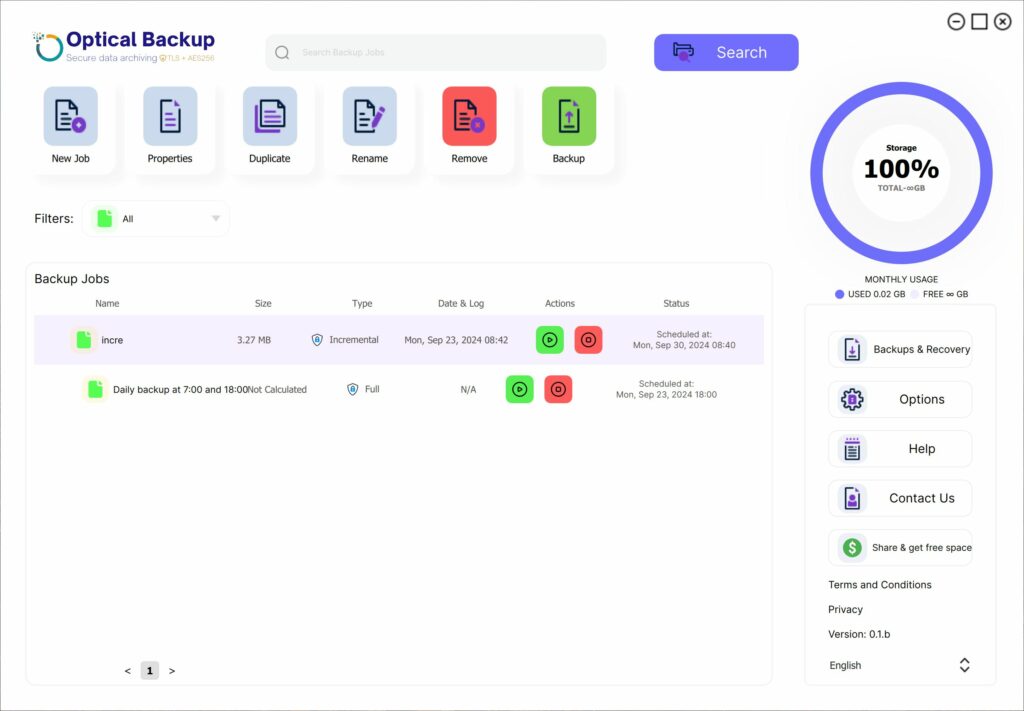Установяване на защитена връзка между вашето приложение за настолни компютри и акаунта в OpticalBackup
За да използвате ефективно приложението за настолни компютри OpticalBackup, трябва да установите надеждна, удостоверена връзка между приложението и вашия акаунт в OpticalBackup. Този процес се управлява сигурно чрез API ключ, което позволява безпроблемна комуникация и същевременно защитава данните ви.
Стъпки за установяване на връзка:
Генериране на API ключ. Вижте нашето ръководство: “Как да създадете API ключ?” Можете да създадете няколко API ключа, но е важно да ги запазите поверителни. Всеки, който има достъп до вашия ключ, може да получи достъп до файловете за архивиране.След като получите API ключа, отворете приложението OpticalBackup за настолни компютри и кликнете върху големия “Свързване на акаунта ви” бутон в горния десен ъгъл.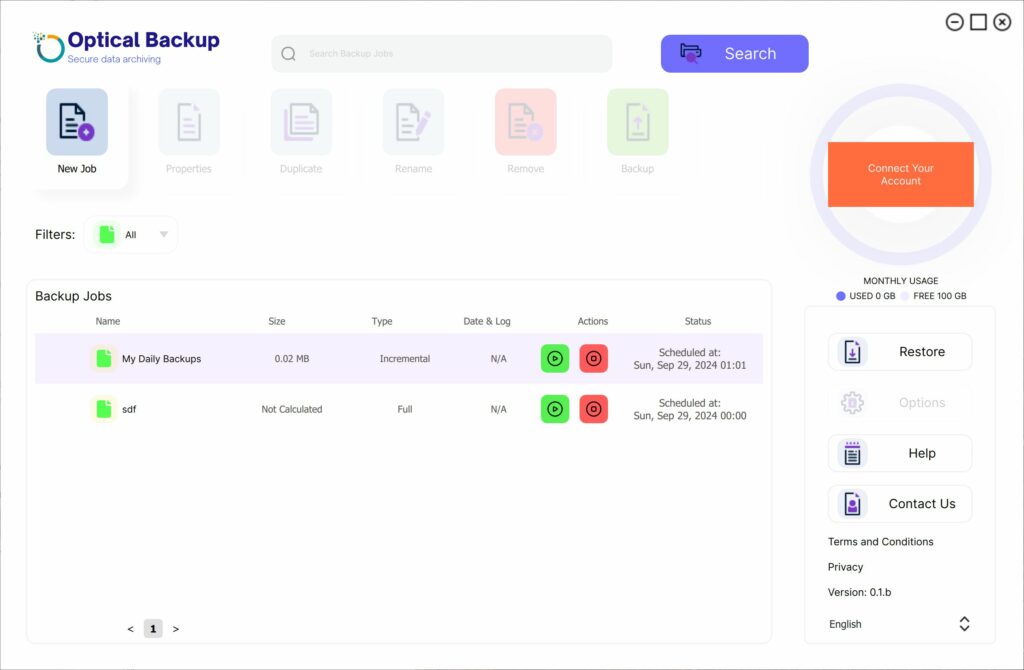 Диалогов прозорец “Свързване със сървъра” ще се появи място, където можете да поставите своя API ключ и да щракнете върху “Запазете.” Ако не се случи нищо, проверете дали ключът е въведен правилно. Ако е необходимо, можете да генерирате нов ключ от таблото си за управление, като следвате предоставените връзки или отидете на страницата на профила си в API.
Диалогов прозорец “Свързване със сървъра” ще се появи място, където можете да поставите своя API ключ и да щракнете върху “Запазете.” Ако не се случи нищо, проверете дали ключът е въведен правилно. Ако е необходимо, можете да генерирате нов ключ от таблото си за управление, като следвате предоставените връзки или отидете на страницата на профила си в API.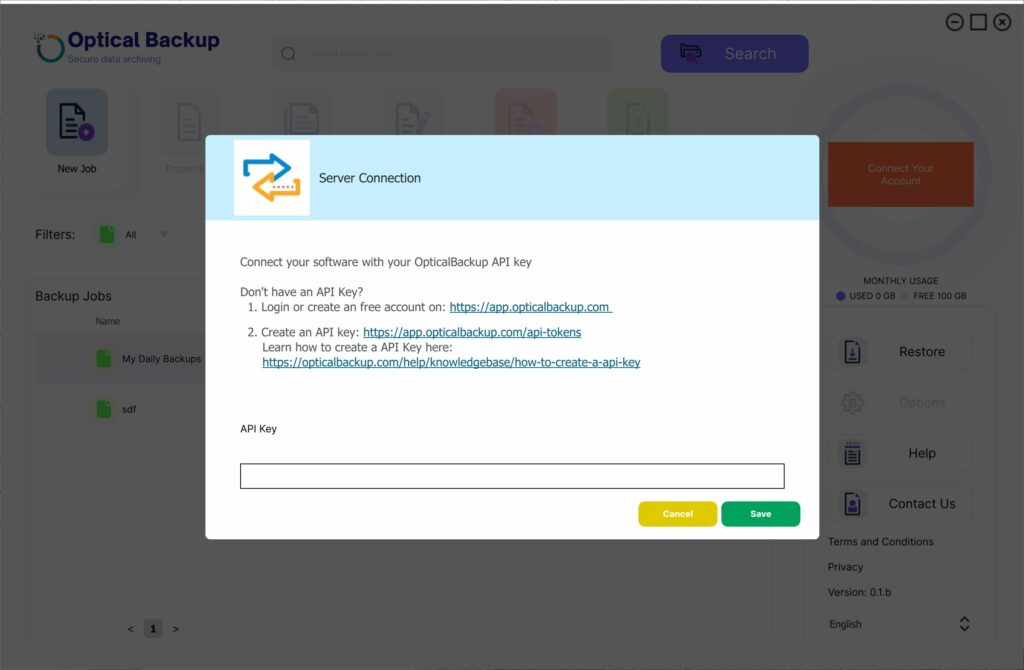 След като ключът е валиден, данните за профила ще се появят в горния десен ъгъл, а бутоните на главното меню ще бъдат активирани за използване.Сега сте готови да управлявате и автоматизирате архивирането си без усилие с OpticalBackup!
След като ключът е валиден, данните за профила ще се появят в горния десен ъгъл, а бутоните на главното меню ще бъдат активирани за използване.Сега сте готови да управлявате и автоматизирате архивирането си без усилие с OpticalBackup!