Add Team Members to Your OpticalBackup Account for Seamless Collaboration
With OpticalBackup, you can easily add team members to your account, allowing you to delegate tasks and share your plan across your organization or family. This feature ensures that everyone can use a single account to protect and back up the data that matters most to them.
To add team members, follow these simple steps:
Click on “Team Members“ in the main menu of your OpticalBackup dashboard.
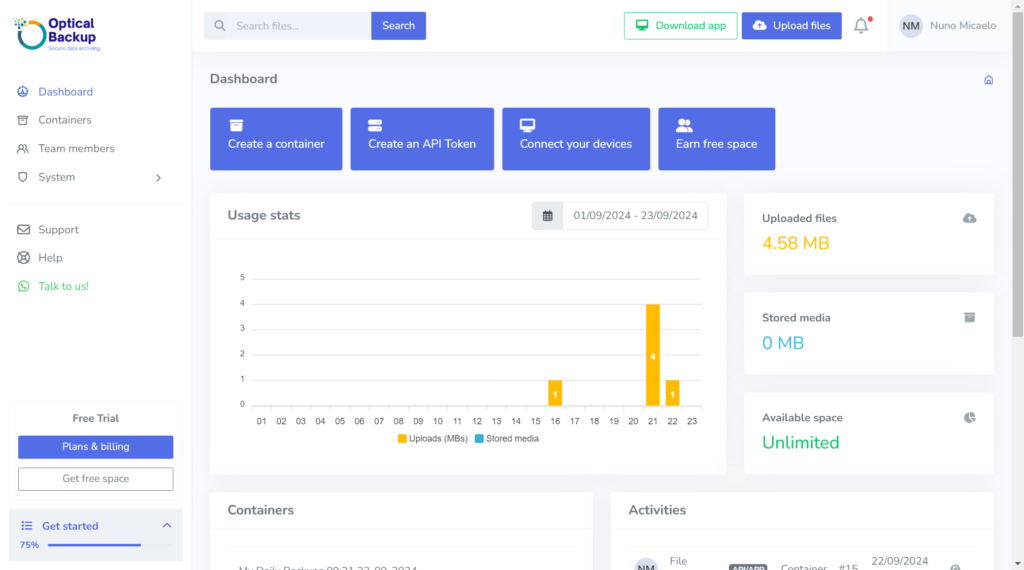
In the team member list, select “Create” and fill in the required details for the new team member.
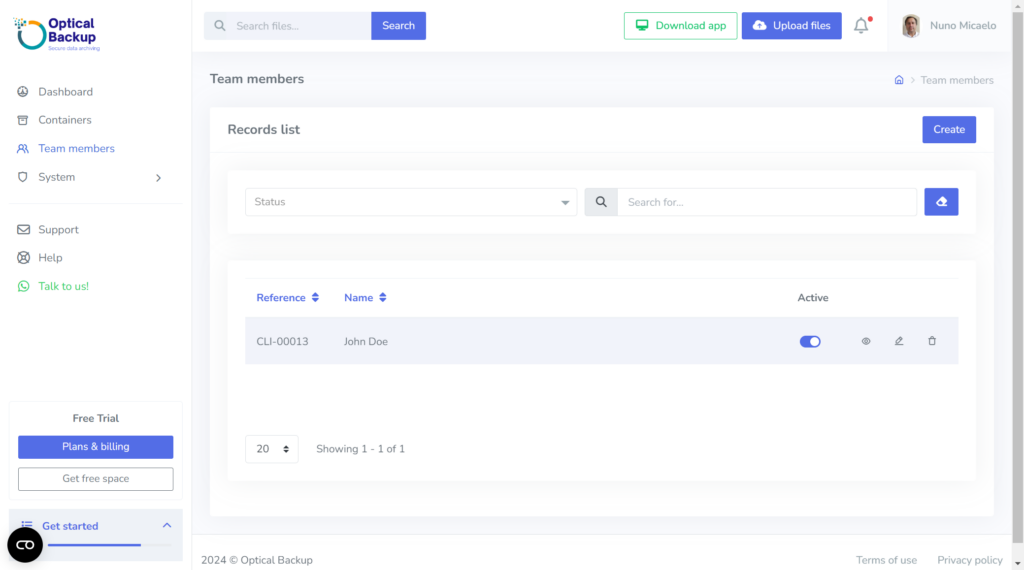
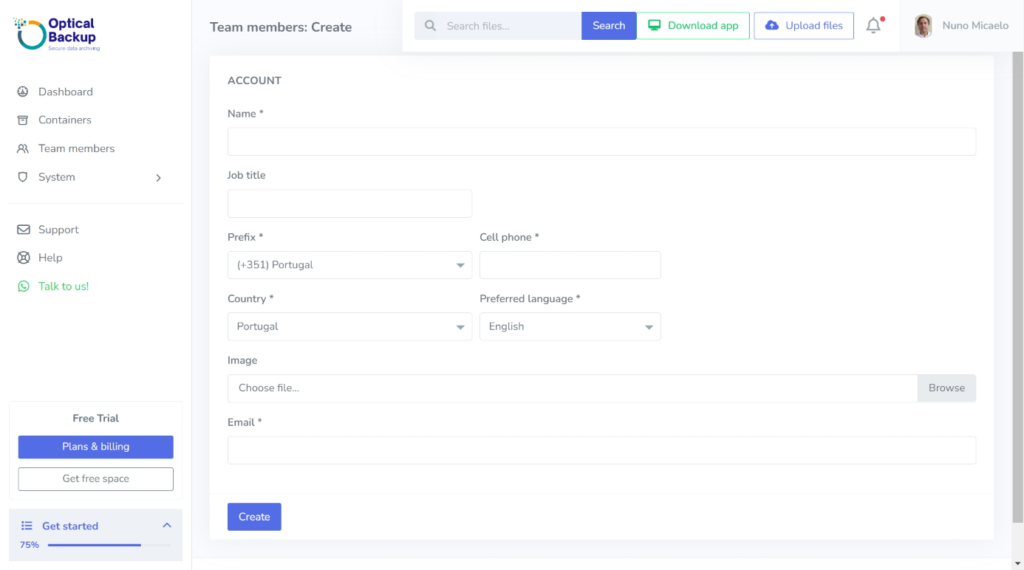
The new team member will receive a confirmation email with their login credentials and a link to verify their email address.
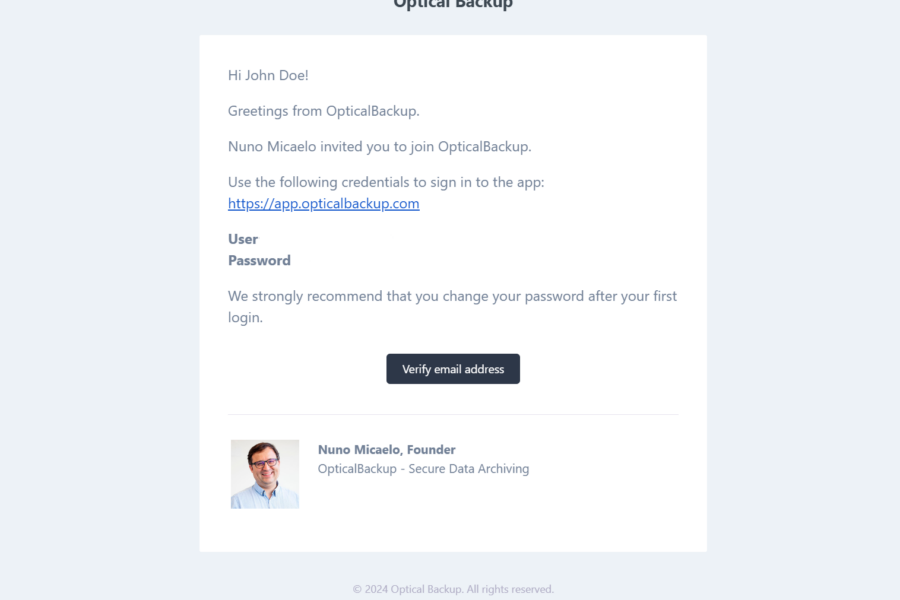
Once confirmed, your new team member will have full access to your OpticalBackup account, allowing them to securely back up their important data and collaborate with ease.