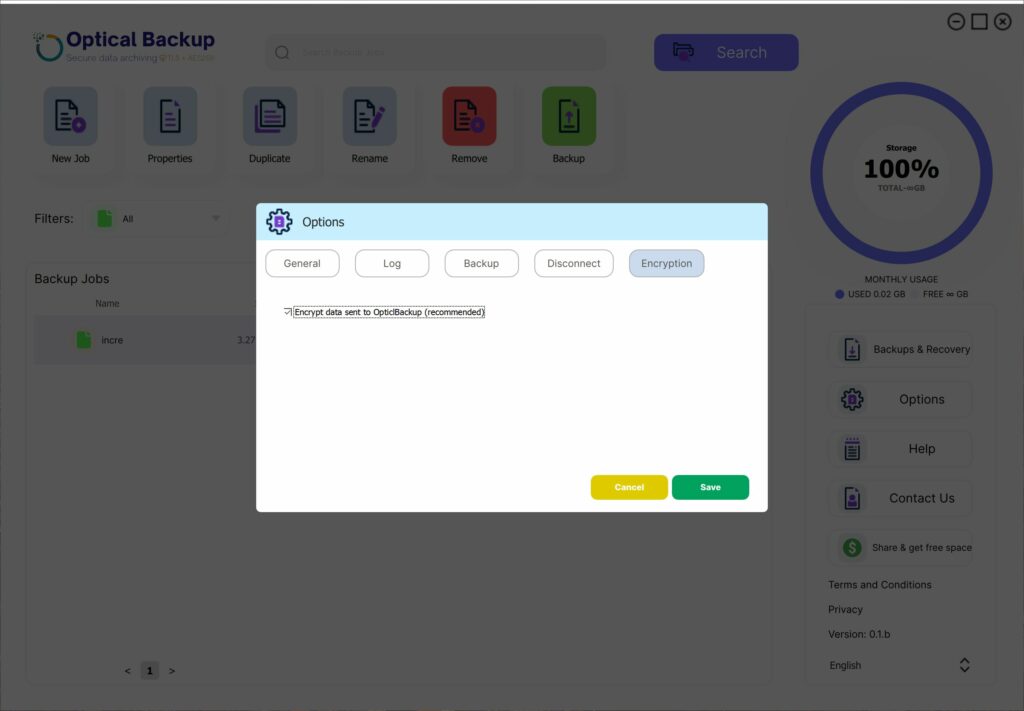Защитете данните си с усъвършенстваното криптиране на OpticalBackup
Приложението за настолни компютри OpticalBackup използва усъвършенствани техники за криптиране от край до край, за да защити данните ви по време на преноса от вашия компютър до нашите защитени сървъри. Използваме протокола TLS и криптирането AES, за да осигурим максимална сигурност на вашите файлове. Протоколът TLS е твърдо кодиран в нашия софтуер, а AES криптирането е активирано по подразбиране, като осигурява надеждна защита, докато файловете ви се изпращат към OpticalBackup.За тези, които имат опит в областта на информационните технологии и предпочитат сами да управляват криптирането на файловете си преди качване, можете лесно да деактивирате AES криптирането в “Опции” и преминете към менюто “Криптиране” за деактивиране на AES криптирането на данните преди изпращане към OpticalBackup. Въпреки това ще продължим да използваме протокола TLS, за да поддържаме допълнително ниво на сигурност при преноса на вашите данни.