Опростете резервните си копия с приложението OpticalBackup Desktop
С приложението за настолни компютри OpticalBackup ръчното архивиране остава в миналото. Вече не е необходимо да отделяте време за избор и качване на файлове, за да защитите данните си. Налично за Windows, Mac и Linux, нашето приложение се грижи за всичко във фонов режим, така че можете да се наслаждавате на пълно спокойствие без никакви усилия.Този мощен инструмент внася несравнима ефективност в рутинните ви процедури за архивиране:
- Автоматично архивиране на всички работни файлове и папки, създадени или редактирани през деня, веднага след като напуснете бюрото си в 18:00 ч.
- Създаване на редовни резервни копия на личните ви снимки по ежедневен или седмичен график.
- Уверете се, че всички новосъздадени или редактирани документи от компютъра или папката в облака са архивирани в 8:00, 12:00 и 18:00 ч.
- Всеки петък мигрирайте резервните копия на външния си диск, за да можете безопасно да изтриете стари файлове и да освободите място.
- Извършвайте инкрементални резервни копия на чувствителни данни толкова често, колкото на всеки час или дори на всеки 15 минути.
- и още …
За да започнете да автоматизирате архивирането си, просто щракнете върху “Изтегляне на приложение” в горния десен ъгъл, изберете операционната си система и следвайте процеса на бърза инсталация.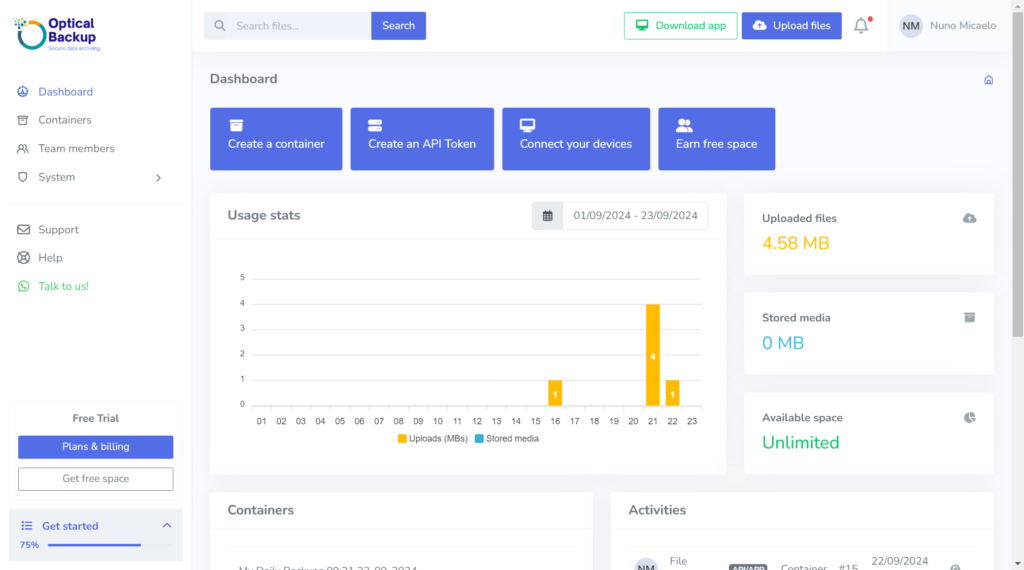
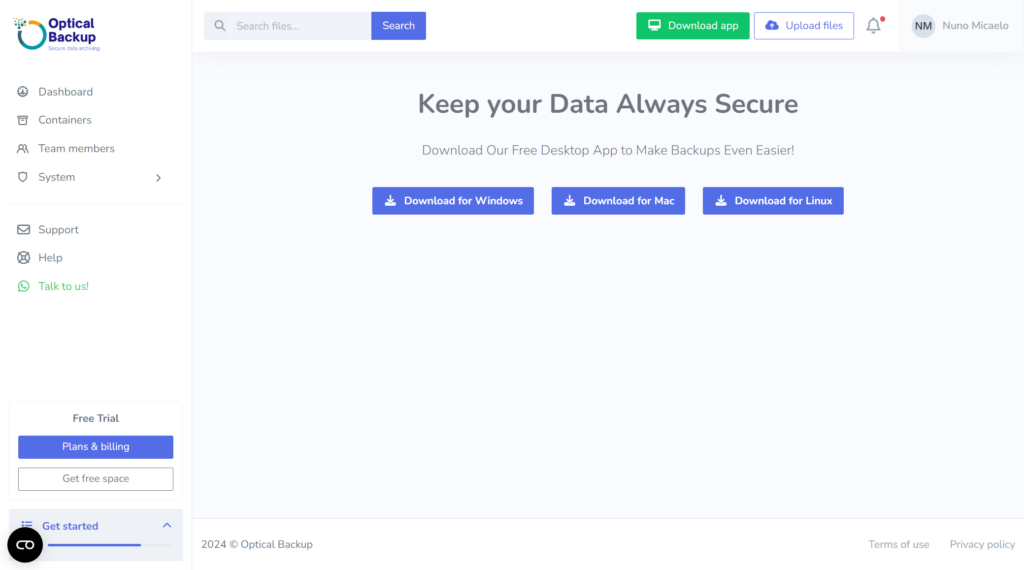 За инструкции стъпка по стъпка за настройване на автоматични резервни копия разгледайте нашето ръководство: Как да планирате редовни резервни копия с помощта на приложението за настолни компютри.
За инструкции стъпка по стъпка за настройване на автоматични резервни копия разгледайте нашето ръководство: Как да планирате редовни резервни копия с помощта на приложението за настолни компютри.