Възстановяване на файлове от резервно копие с OpticalBackup
Всички възстановявания на резервни файлове се извършват сигурно чрез личното ви табло за управление на OpticalBackup в интернет. Това гарантира, че данните ви са защитени и достъпни по всяко време.За да получите достъп до файловете си за резервно копие, просто влезте в профила си и щракнете върху “Резервни копия и възстановяване” бутон, разположен в страничното меню. Този сигурен метод ви позволява да възстановявате файловете си от всяко устройство, осигурявайки гъвкавост и по-добра защита на данните.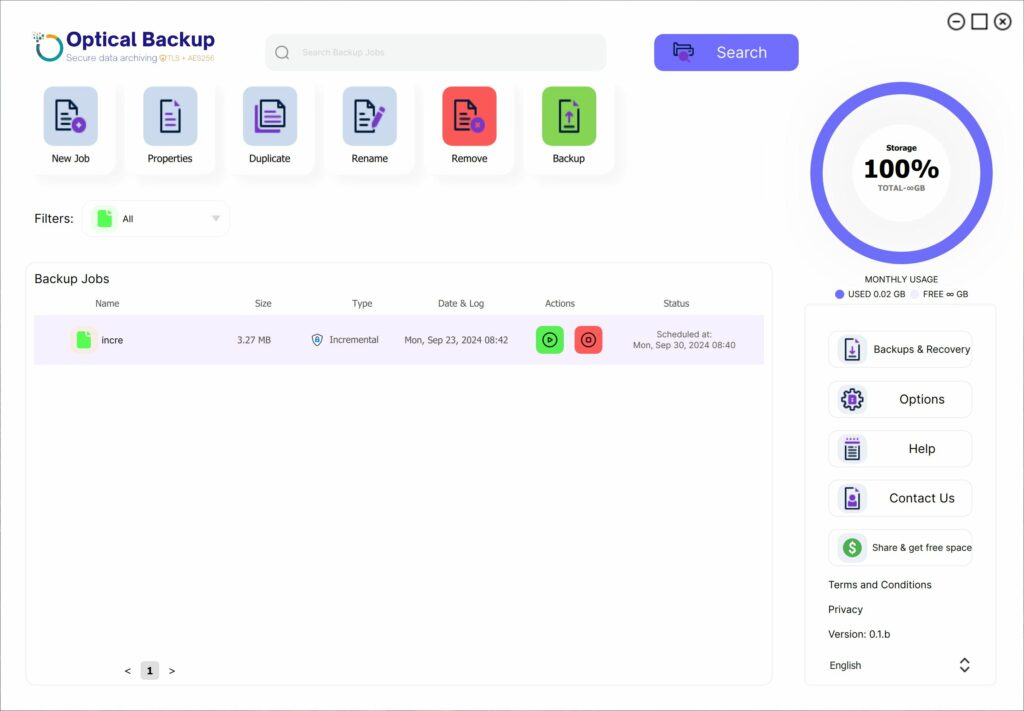
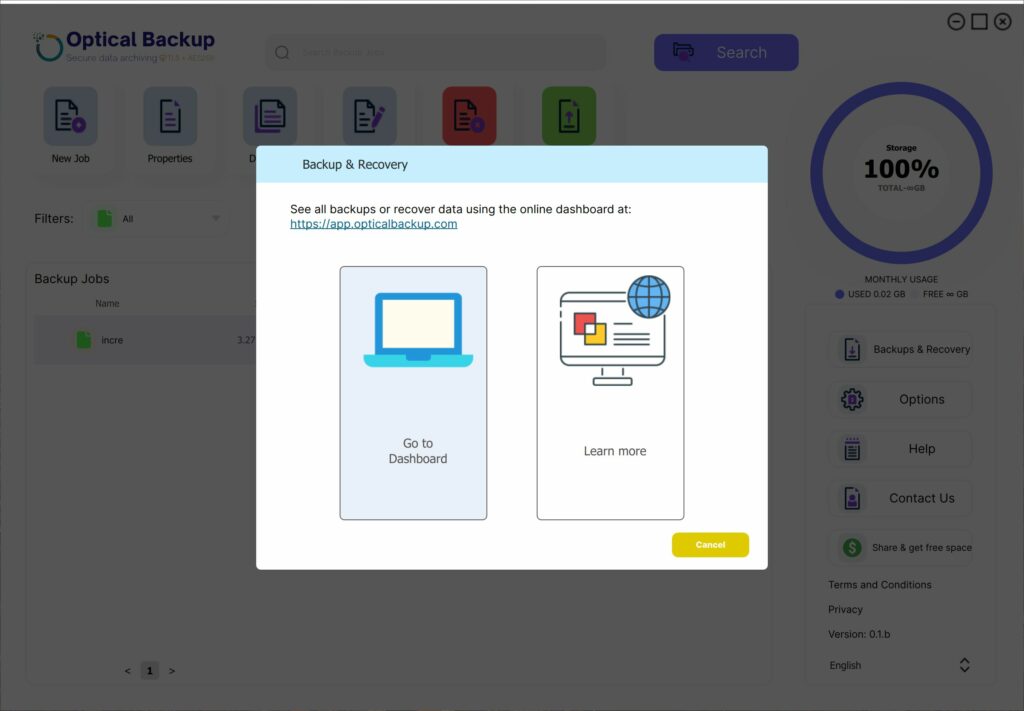 За подробни инструкции за това как да рекорверирате файловете си с помощта на уеб приложението, вижте нашето ръководство: “Как да възстановя файловете?”
За подробни инструкции за това как да рекорверирате файловете си с помощта на уеб приложението, вижте нашето ръководство: “Как да възстановя файловете?”