How to Recover Your OpticalBackup Password
If you’ve forgotten your OpticalBackup password, recovering it is quick and easy by following these steps:
On the main login page, click the “Forgot your password?” link.
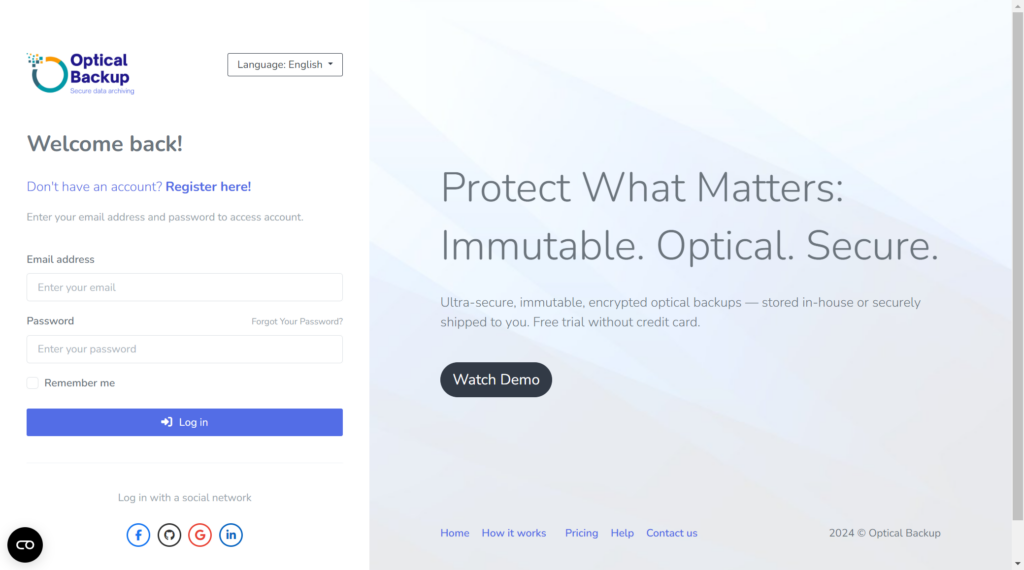
Enter the email address you used when registering your OpticalBackup account. A password reset link will be sent to your inbox.
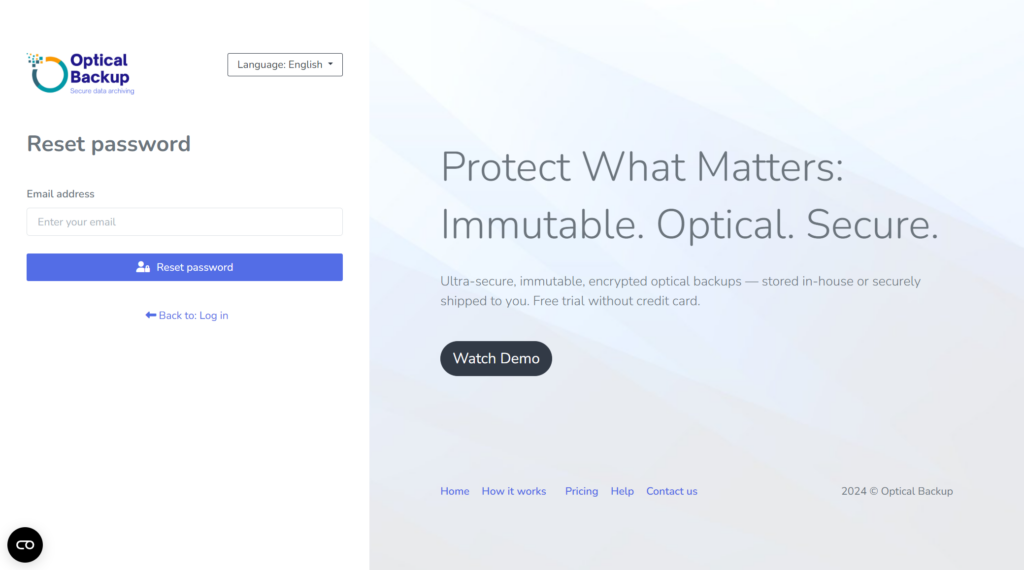
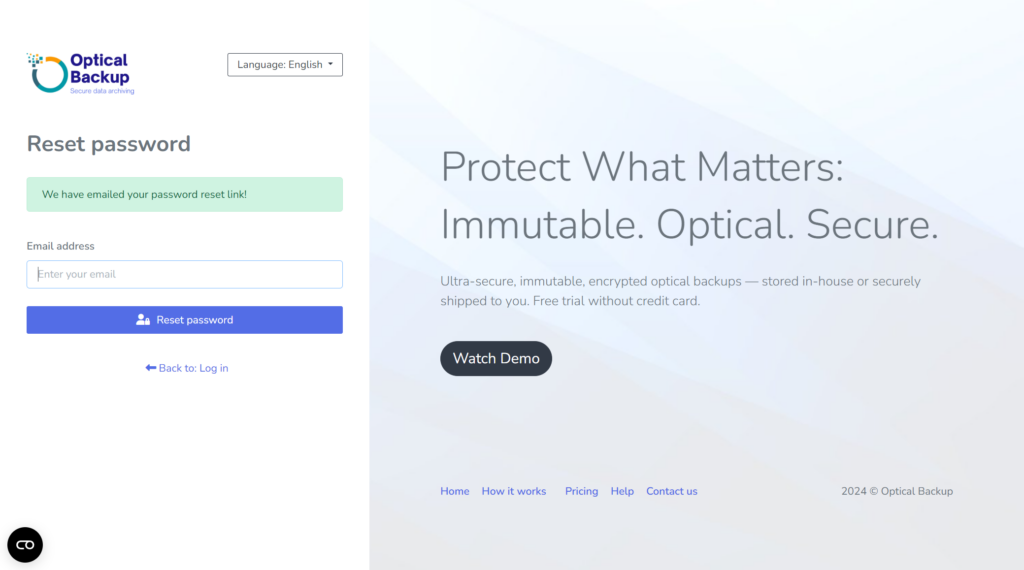
Open the email with the subject “Reset Password Notification” and click the “Reset Password” button.
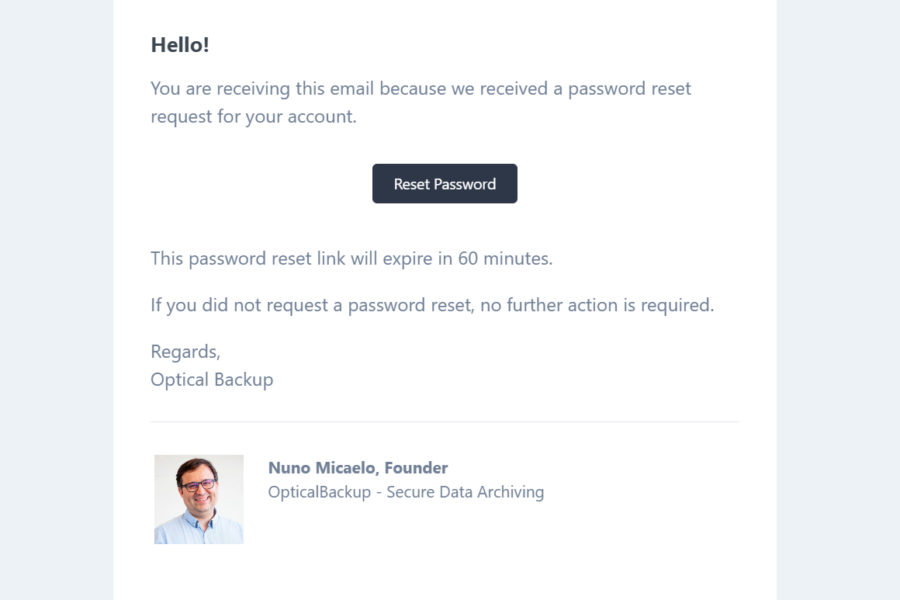
Finally, choose a new password, confirm it, and click “Reset Password” to complete the process.
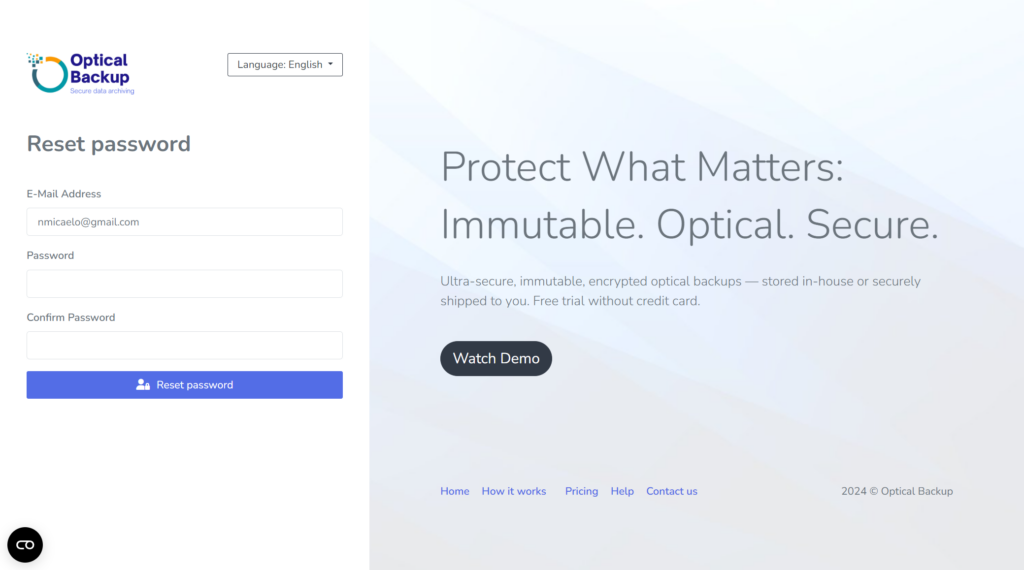
By resetting your password, you can quickly regain access to your OpticalBackup account and keep your data and backups secure.