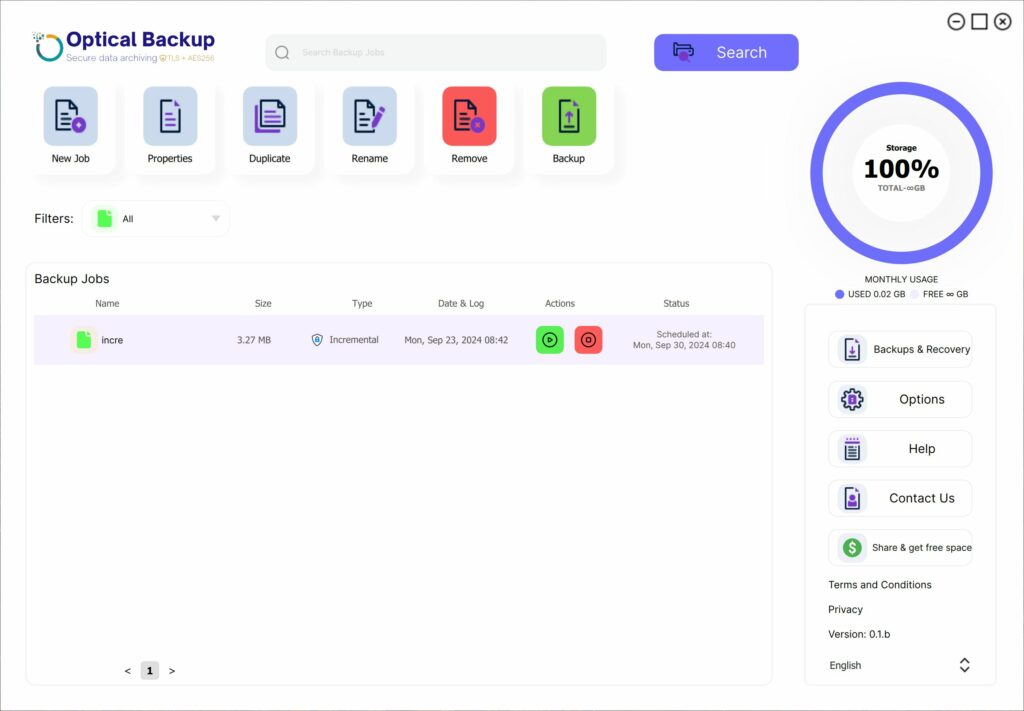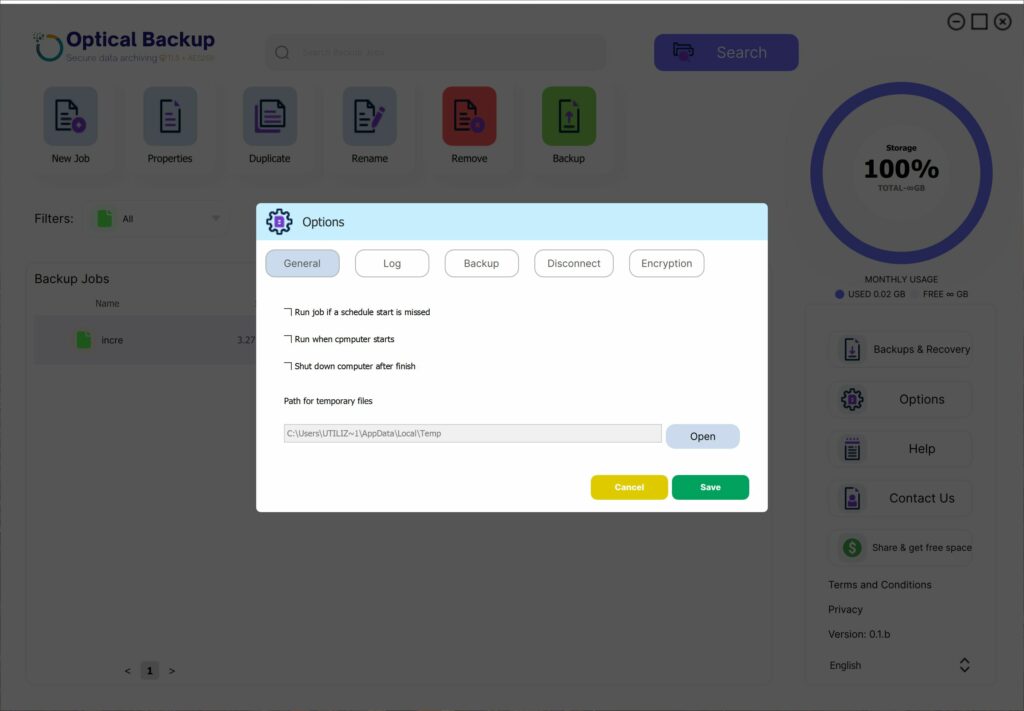Zorg voor automatische back-ups met OpticalBackup bij opstarten
Om uw leven gemakkelijker te maken, is de OpticalBackup app ontworpen om automatisch te laden telkens wanneer u uw computer opstart, zodat u zich nooit zorgen hoeft te maken dat u een back-up mist. Deze functie zorgt ervoor dat je gegevens altijd beschermd zijn zonder handmatige tussenkomst.Deze optie is standaard ingeschakeld en u kunt dit controleren of aanpassen door deze stappen te volgen:
- Klik in uw OpticalBackup dashboard op “Opties” in het menu aan de zijkant.
- Navigeer naar de “Algemeen” tabblad, dat standaard is geopend.
- Zorg ervoor dat de “Uitvoeren wanneer computer start” optie is aangevinkt.
Het is cruciaal dat deze optie is ingeschakeld. Als deze optie niet is aangevinkt, worden uw back-ups niet uitgevoerd na een herstart, waardoor uw gegevens in gevaar komen.