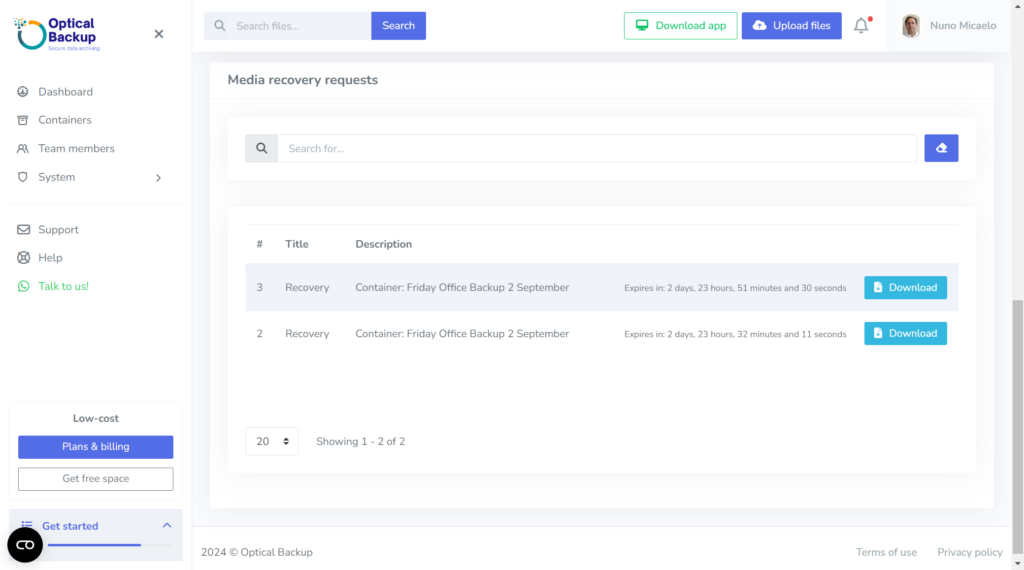Hoe uw bestanden herstellen met OpticalBackup
Als het gaat om het herstellen van uw bestanden, biedt OpticalBackup twee eenvoudige methoden. Je kunt naar een specifiek bestand zoeken met het zoekvak (zie onze handleiding over Een specifiek bestand zoeken) of door je containers bladeren om de bestanden die je nodig hebt te vinden. Dit onderstreept het belang van het toekennen van duidelijke en beschrijvende namen aan je containers voor het efficiënt terugvinden van bestanden.Om te beginnen opent u al uw containers door te klikken op de knop “Containers” link in het hoofdmenu.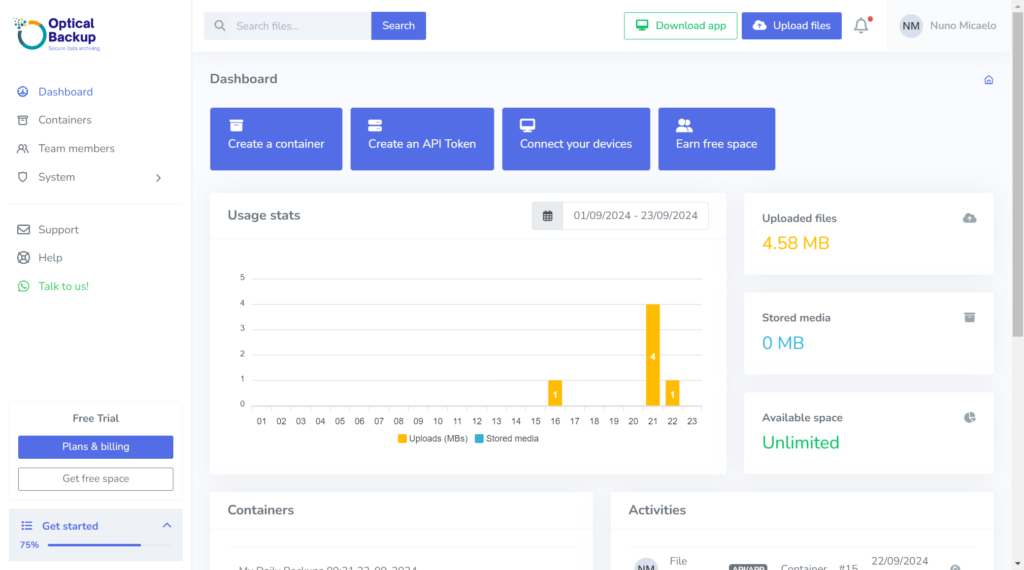 Hier zie je een lijst met al je containers, die je kunt sorteren op datum of naam. Je kunt ook naar een specifieke containernaam zoeken met de zoekfunctie. Vanuit deze lijst heb je de optie om de volledige inhoud van een container te herstellen door op de herstelknop te klikken.
Hier zie je een lijst met al je containers, die je kunt sorteren op datum of naam. Je kunt ook naar een specifieke containernaam zoeken met de zoekfunctie. Vanuit deze lijst heb je de optie om de volledige inhoud van een container te herstellen door op de herstelknop te klikken.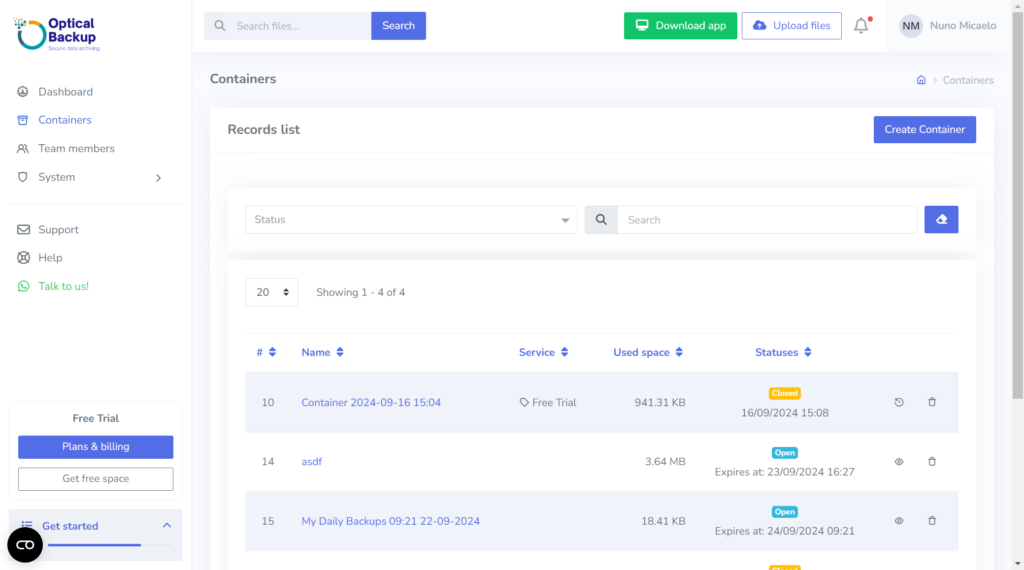 Als je alleen specifieke bestanden uit een container wilt herstellen, open je gewoon de container en klik je op “Herstel” knop om de selectievakjes te openen en de bestanden te selecteren die u wilt ophalen. Klik na het selecteren van de bestanden op “Afsluiten”. Controleer of uw bestanden nu op de “Herwinnen” staat.
Als je alleen specifieke bestanden uit een container wilt herstellen, open je gewoon de container en klik je op “Herstel” knop om de selectievakjes te openen en de bestanden te selecteren die u wilt ophalen. Klik na het selecteren van de bestanden op “Afsluiten”. Controleer of uw bestanden nu op de “Herwinnen” staat.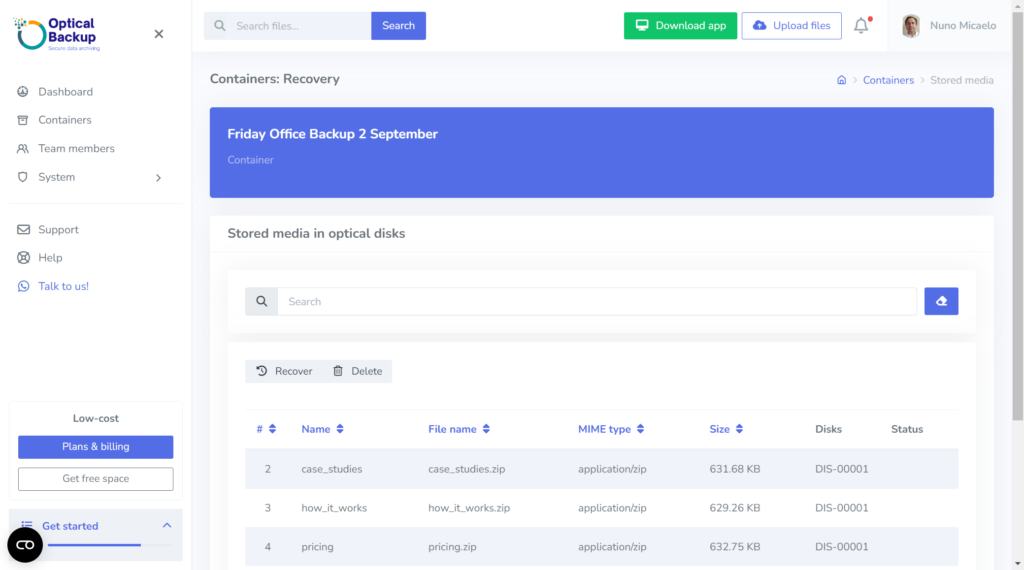
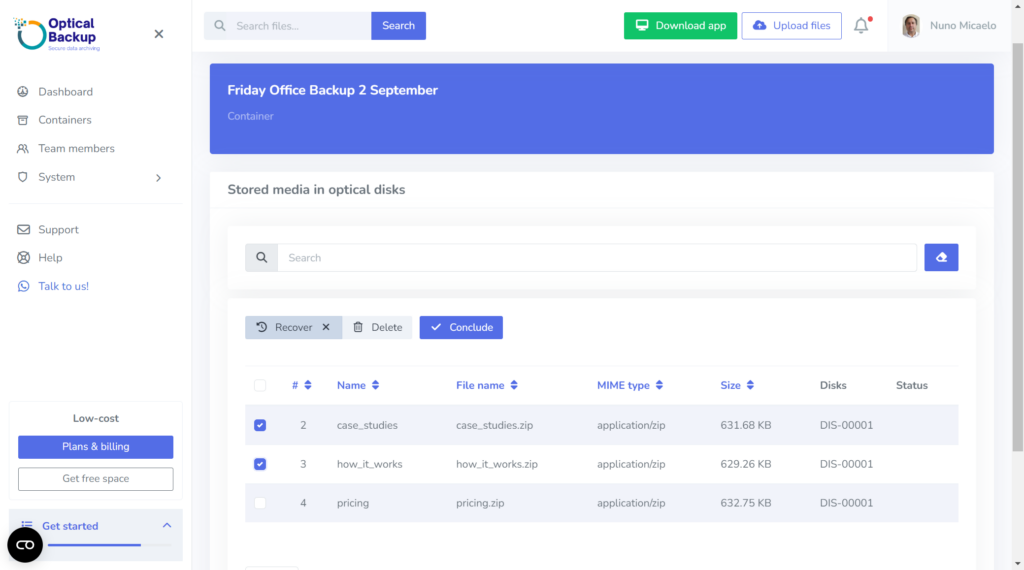
 Please note that since your files are securely stored on optical disks, the recovery process may take some time—up to 48hours. Dit komt omdat ons systeem de schijf moet lokaliseren en laden, de gegevens moet ophalen en uw bestanden moet voorbereiden om te downloaden. Je kunt je abonneren op een prioriteitsplan om het herstel tot 2 uur te versnellen.
Please note that since your files are securely stored on optical disks, the recovery process may take some time—up to 48hours. Dit komt omdat ons systeem de schijf moet lokaliseren en laden, de gegevens moet ophalen en uw bestanden moet voorbereiden om te downloaden. Je kunt je abonneren op een prioriteitsplan om het herstel tot 2 uur te versnellen.
We bieden twee herstelservices:
- Standaard service: Gegarandeerd bestandsherstel binnen 24 uur.
- Prioriteitsservice: Streeft naar een herstel binnen 2 uur, afhankelijk van de systeembelasting.
Zodra je bestanden klaar zijn, ontvang je een melding per e-mail, zodat je ze meteen kunt downloaden. Klik op de link om naar de container met de herstelbestanden te gaan.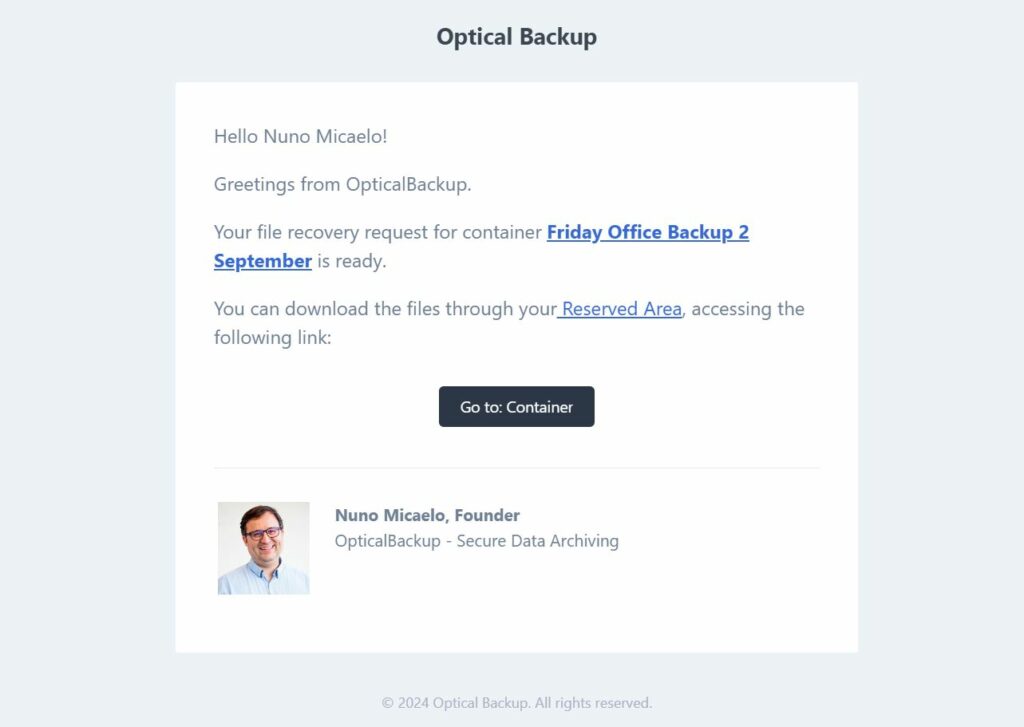 Je kunt een ZIP-bestand downloaden met al je bestanden in de bijbehorende container. Houd er rekening mee dat deze beveiligde geheime downloadlink 72 uur (3 dagen) beschikbaar is. Na deze tijd is deze download niet meer beschikbaar.
Je kunt een ZIP-bestand downloaden met al je bestanden in de bijbehorende container. Houd er rekening mee dat deze beveiligde geheime downloadlink 72 uur (3 dagen) beschikbaar is. Na deze tijd is deze download niet meer beschikbaar.