Como Suspender Temporariamente o Acesso de um Membro da Equipa na OpticalBackup
Se precisar de suspender temporariamente o acesso de um membro da equipa à sua conta OpticalBackup, siga estes passos:
Navegue até à secção Membros da Equipa clicando no botão correspondente no menu principal.
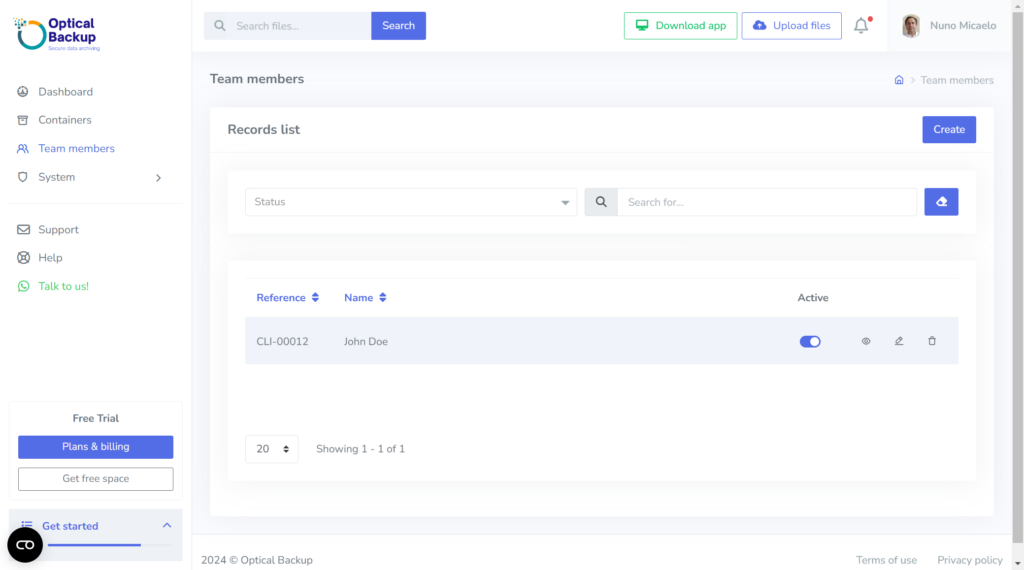
Na lista de registos dos membros da equipa, localize o nome do membro cujo acesso pretende suspender.
Alterne o interruptor ligar/desligar na coluna “Ativo” para desativar o acesso.
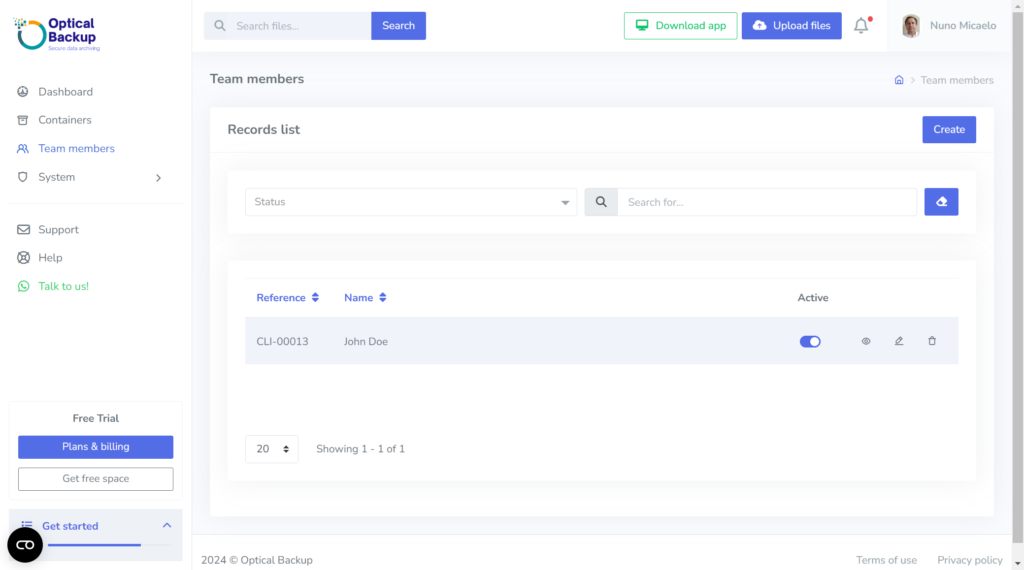
Ao realizar esta ação, o membro selecionado deixará de conseguir aceder ou iniciar sessão na sua conta OpticalBackup. Para restaurar o acesso, basta regressar à lista de membros da equipa e reativar o interruptor. Assim que reativado, o membro da equipa recuperará o acesso completo a todas as informações e backups da conta.