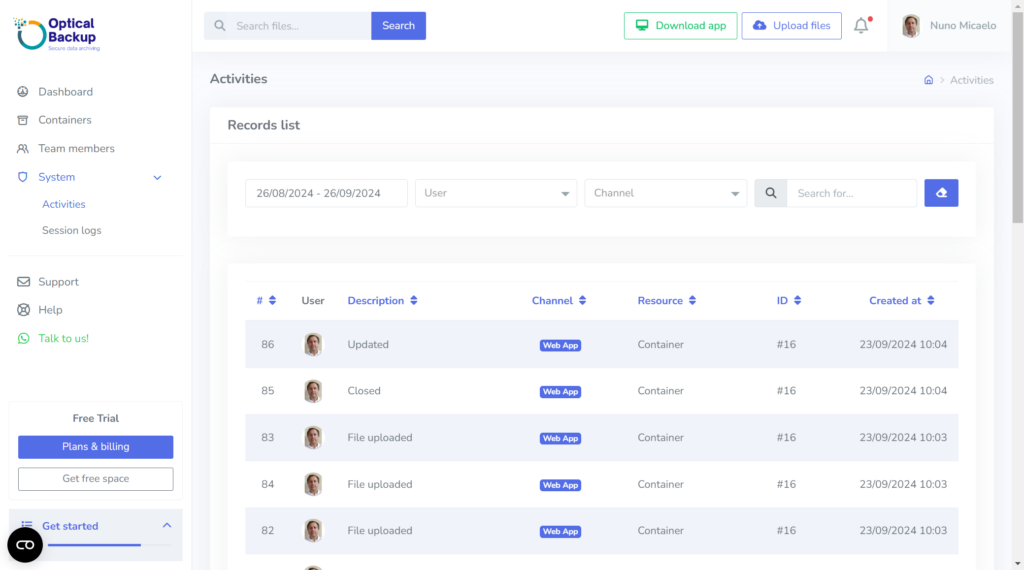Monitorize a Atividade dos Utilizadores com a OpticalBackup para Maior Segurança
A OpticalBackup regista todas as atividades dos utilizadores, incluindo a criação de contentores, uploads de ficheiros, fecho de contentores, recuperações e muito mais—em ambos os canais, Web App e API/APP. Este registo abrangente ajuda a monitorizar o comportamento dos utilizadores, tomar decisões informadas e identificar rapidamente qualquer atividade não autorizada.
Para aceder à tabela de Atividades dos Utilizadores:
Expanda o link “Sistema” no menu principal. Clique em “Atividades“.
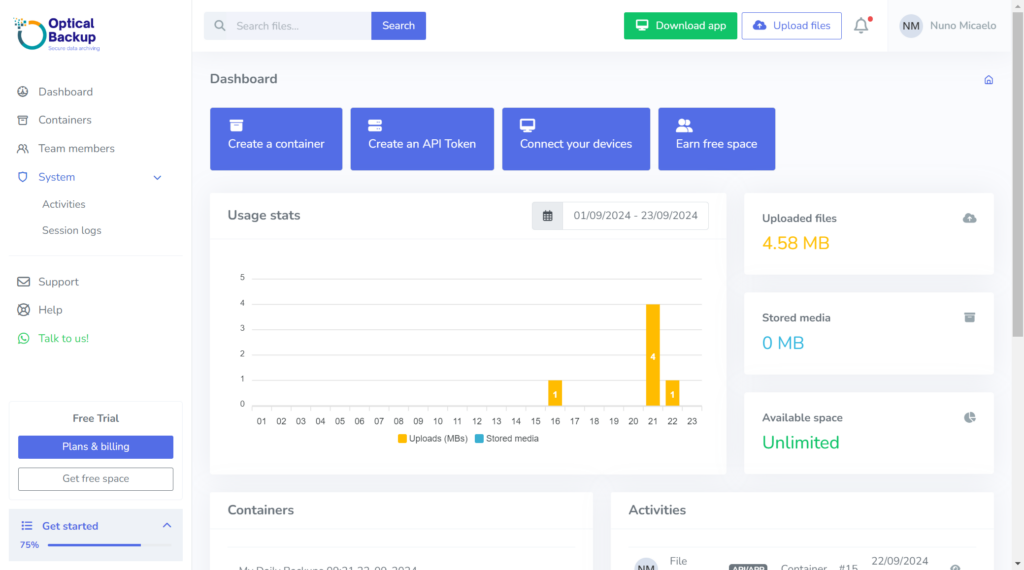
Dentro desta tabela, encontrará uma lista detalhada de todas as atividades dos utilizadores. Pode filtrar os dados por intervalo de tempo, nome do utilizador ou canal, para se concentrar em ações específicas. Caso detete atividade suspeita, recomendamos que atualize imediatamente as palavras-passe (consulte o nosso tutorial: “Como Escolher uma Boa Palavra-Passe?“) ou suspenda os membros da equipa com comportamentos invulgares (veja o nosso tutorial: “Como Suspender um Membro da Equipa?“).