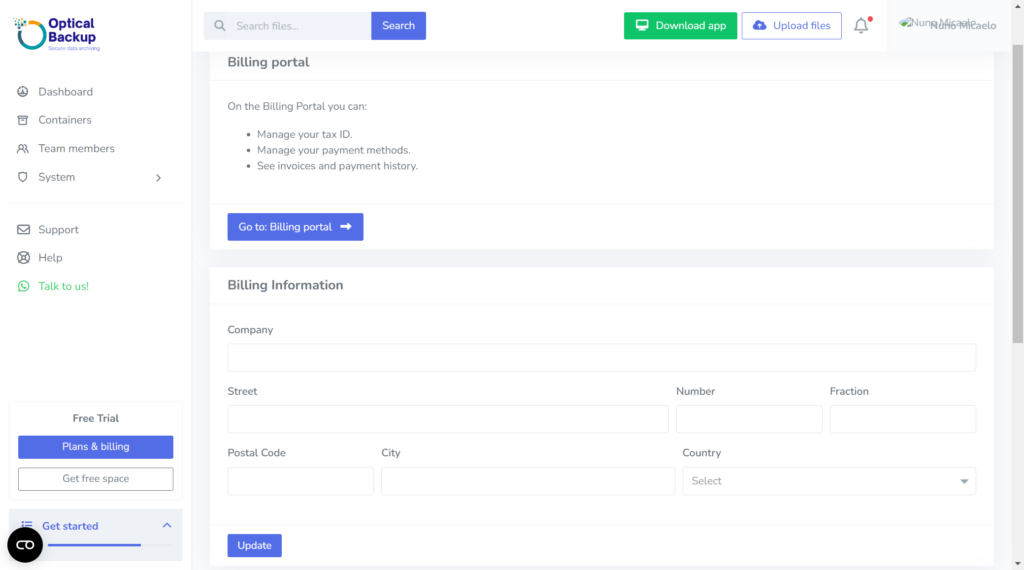Aceda e Descarregue as Suas Faturas da OpticalBackup Facilmente
Pode consultar e descarregar todas as suas faturas de forma prática através do portal de faturação da OpticalBackup.
Para aceder às suas faturas:
Navegue até ao seu menu pessoal e selecione “Faturação e Envio“.
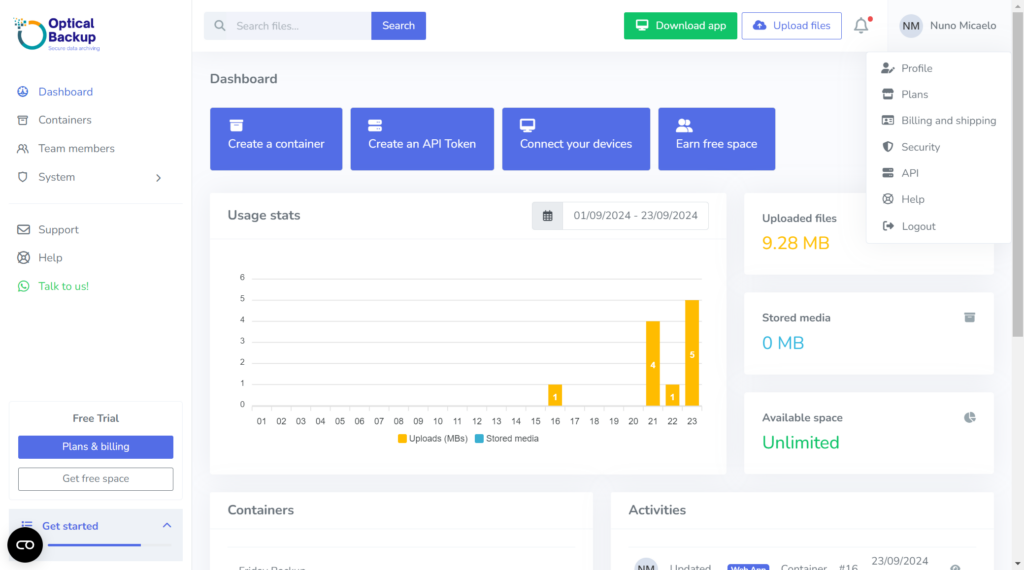
Na primeira secção, intitulada “Portal de Faturação,” clique no botão “Ir para: Portal de Faturação.”
Após aceder à página do Stripe, vá para Histórico de Faturas e descarregue as faturas que necessita.
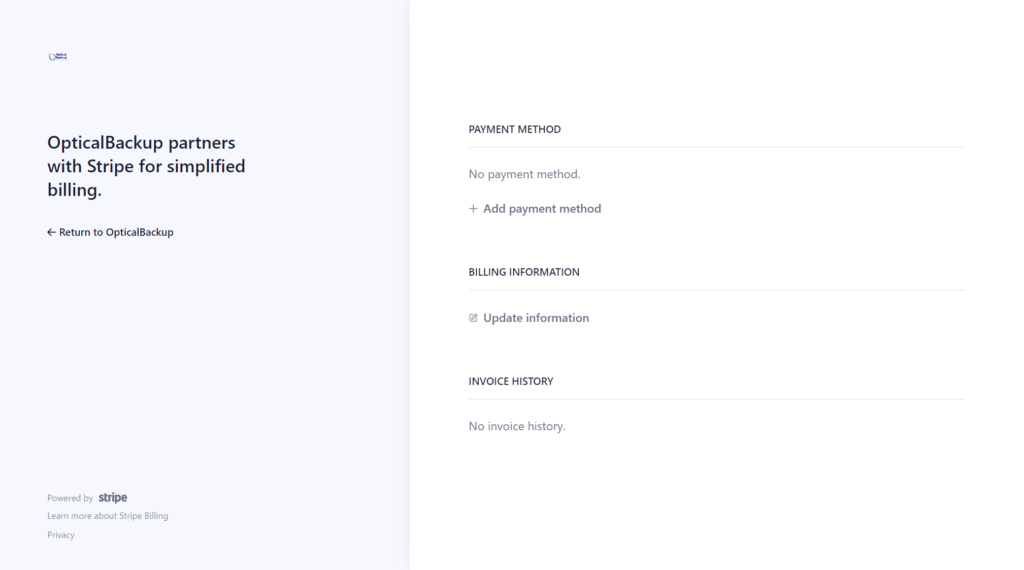
Este processo garante um acesso rápido a todos os seus registos de faturação, mantendo a sua conta da OpticalBackup organizada e em conformidade com as suas necessidades financeiras.