Como desconectar a aplicação da OpticalBackup da sua conta
Se precisar de desconectar a aplicação de ambiente de trabalho da OpticalBackup da sua conta, siga estes passos simples:
- Clique no botão “Opções” no menu lateral.
- Navegue até ao separador “Desconectar“.
- Clique em “Desconectar Conta” para remover a ligação autenticada entre a aplicação e a sua conta OpticalBackup.
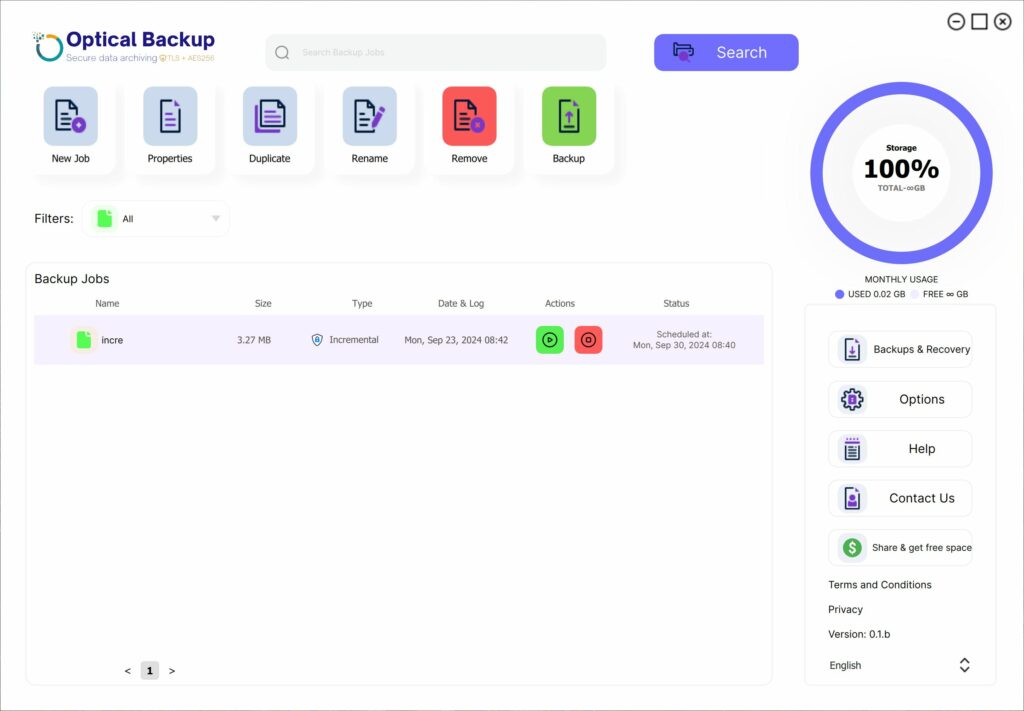
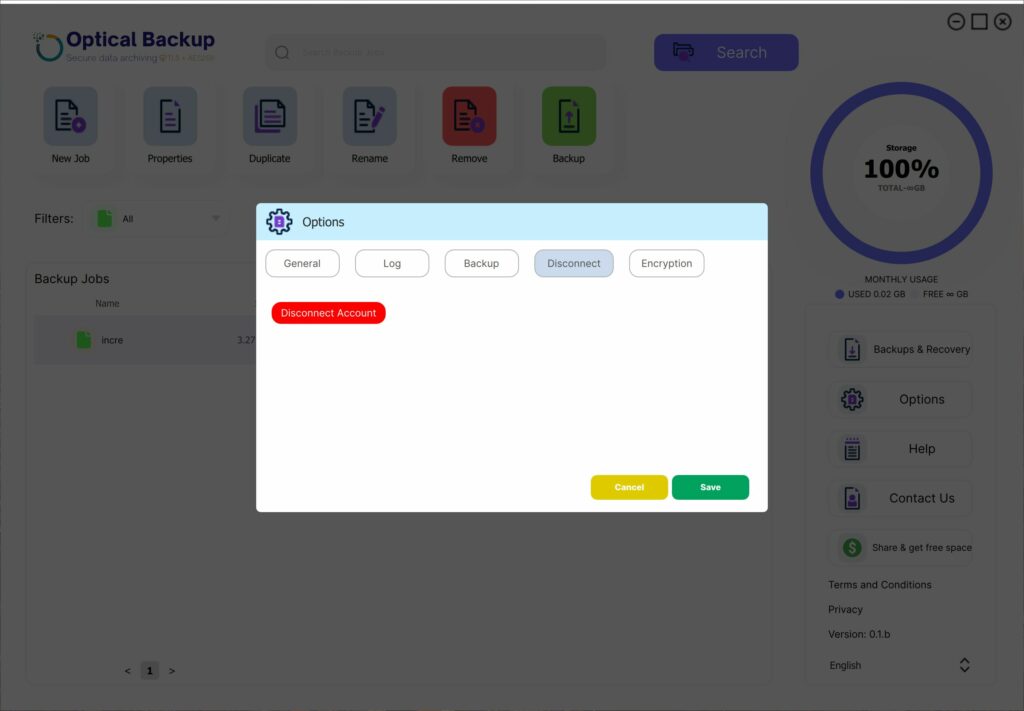
Por favor, note que, uma vez desconectada, todos os trabalhos de backup ativos irão parar e não serão realizados mais backups. Para retomar os backups automáticos, terá de reconectar a aplicação de ambiente de trabalho utilizando a mesma chave API ou uma nova.