How to Permanently Remove Access for a Team Member in OpticalBackup
If you need to permanently remove a team member’s access to your OpticalBackup account, follow these simple steps:
Navigate to the Team Members section by clicking the button in the main menu.
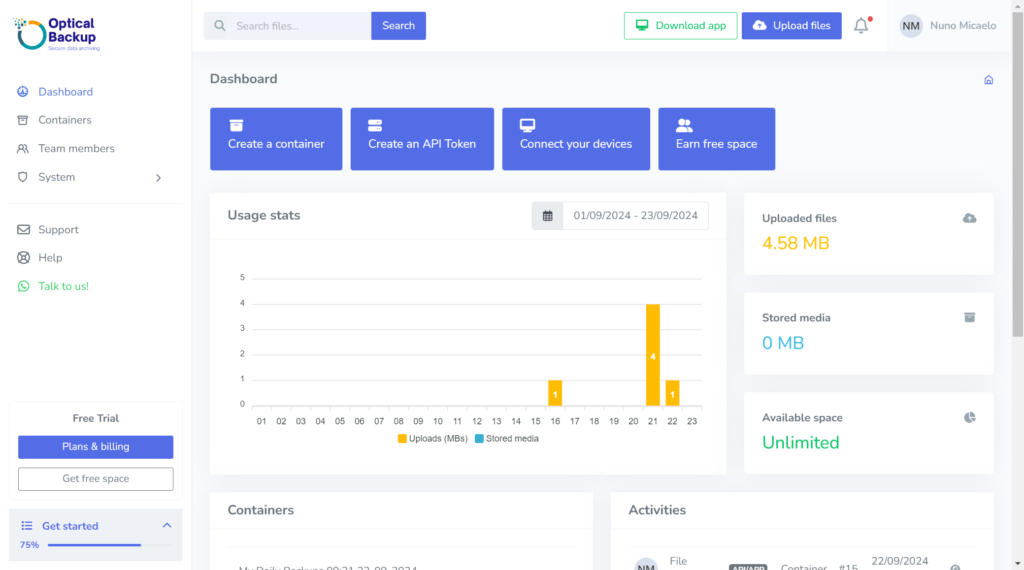
In the team member record list, locate the team member you wish to remove and click on the bin icon to delete them.
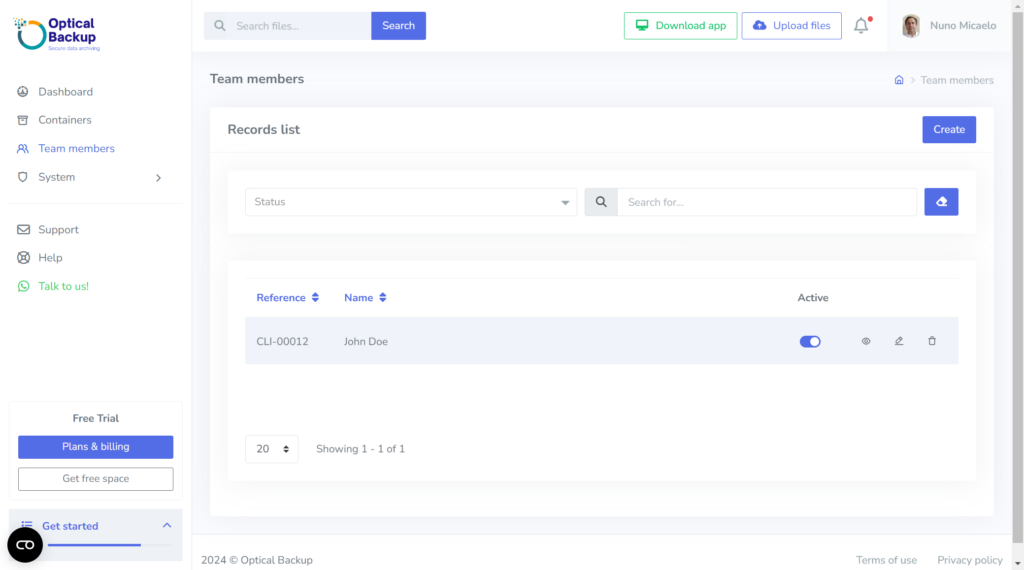
Please note, this is an irreversible action and cannot be undone. However, rest assured that no backup data will be lost when a team member is removed. All backups and activities completed by the deleted member will remain accessible to you and other authorized team members.
By completing this action, the selected team member will no longer have the ability to log in or access your OpticalBackup account, ensuring your backups and data remain secure.