Atualize ou Reduza Facilmente a Sua Subscrição da OpticalBackup
Com a OpticalBackup, tem a flexibilidade de atualizar ou reduzir a sua subscrição para qualquer plano disponível a qualquer momento. Se optar por reduzir para um plano de menor custo, ajustaremos automaticamente a sua faturação para refletir o novo valor.
Para modificar o seu plano, basta aceder ao seu menu pessoal e clicar em “Planos“.
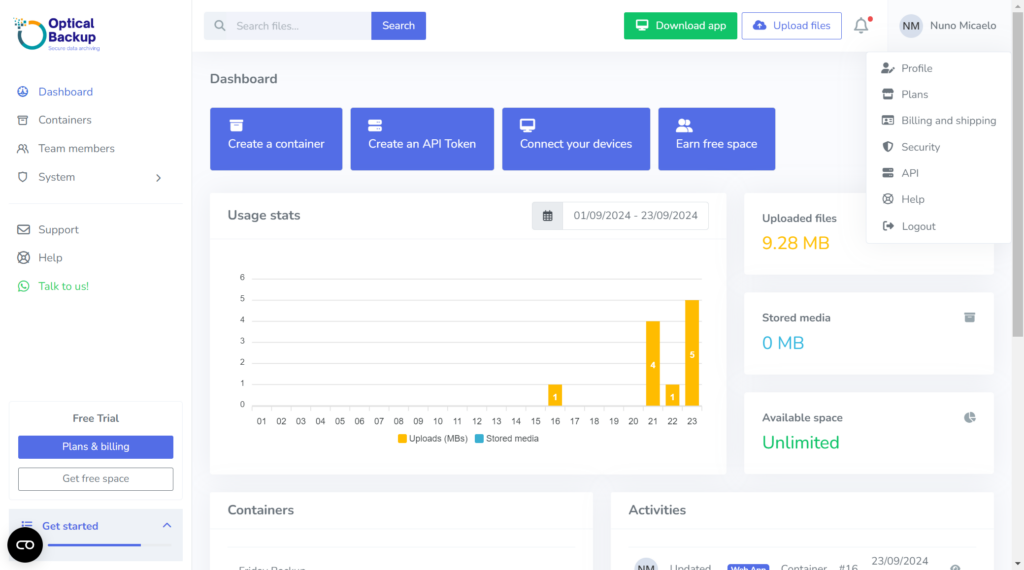
Aqui, pode visualizar a sua subscrição atual, explorar outros planos disponíveis e comparar as suas funcionalidades. Quer pretenda alternar entre um plano sem envio ou com envio de discos, ou ajustar para um plano que melhor se adeque às suas necessidades, a escolha é sua.
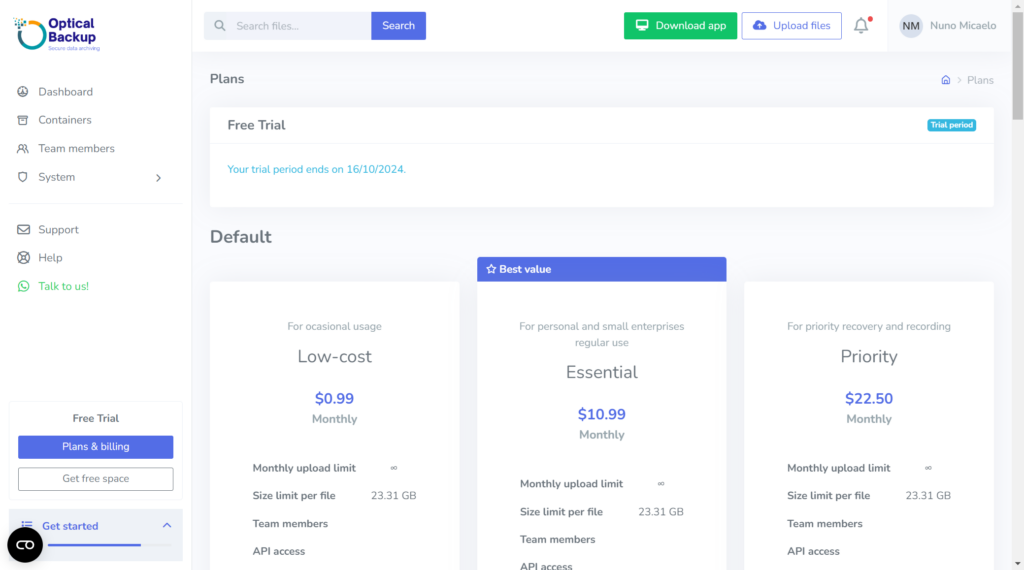
Se necessitar de um plano personalizado adaptado aos seus requisitos específicos, não hesite em contactar-nos através do email micaelo@opticalbackup.com. Teremos todo o gosto em discutir soluções personalizadas para garantir que as suas necessidades de backup sejam totalmente atendidas.