Optik Yedekleme ile Güvende Kalın: Hesap Erişiminizi İzleyin ve Yönetin
Gelişmiş güvenlik için, OpticalBackup sürekli olarak hesabınıza yapılan tüm giriş aktivitelerini izler ve verilerinize erişen cihazların bir listesini size sunar. Bu, herhangi şüpheli faaliyeti hızla belirleyebileceğinizden emin olmanızı sağlar.Eğer herhangi bir yetkisiz erişimi şüpheleniyorsanız, hemen şifrenizi değiştirerek tüm diğer etkin oturumları zorlayarak çıkış yapabilirsiniz, kendi oturumunuz hariç.Hesabınıza erişimi yönetmek için:OpticalBackup panonuza giriş yapın ve tıklayın “Güvenlik” Kişisel menünüzdeki bağlantı (sağ üst köşe).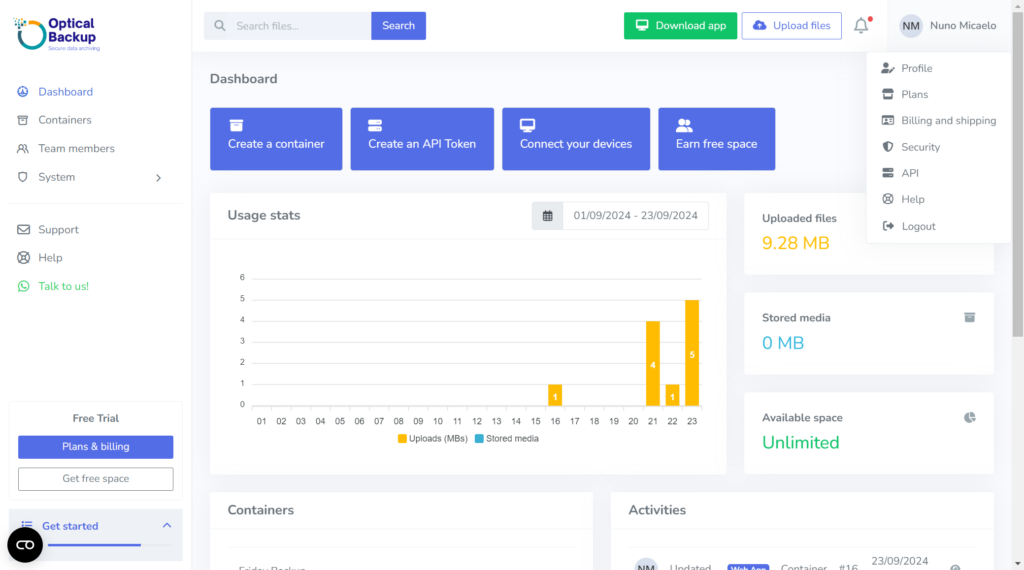 Güvenlik sayfasında, etkin oturumları incelemek için Tarayıcı Oturumları modülüne kadar aşağı kaydırın. Gerekirse tıklayın “Diğer tarayıcı oturumlarını kapat” Mevcut kullandığınız cihaz dışındaki tüm cihazlardan oturumu kapatmayı zorlamak.
Güvenlik sayfasında, etkin oturumları incelemek için Tarayıcı Oturumları modülüne kadar aşağı kaydırın. Gerekirse tıklayın “Diğer tarayıcı oturumlarını kapat” Mevcut kullandığınız cihaz dışındaki tüm cihazlardan oturumu kapatmayı zorlamak.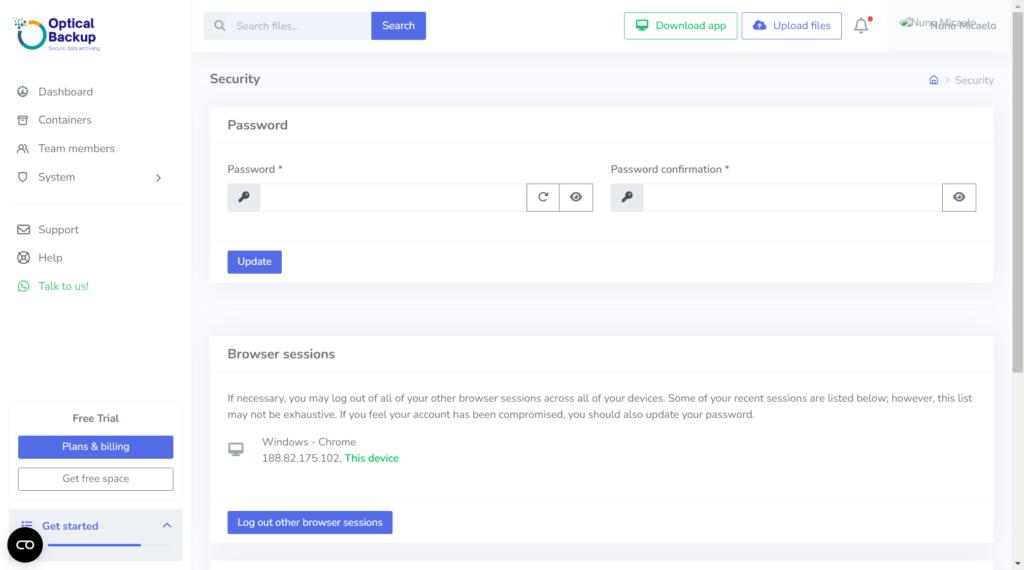 Eğer herhangi bir yetkisiz erişimi şüpheleniyorsanız, ek koruma için şifrenizi güncellemenizi öneririz. Kılavuzumuzu incelemeyi unutmayın “Nasıl Güçlü Bir Şifre Seçilir?” OpticalBackup hesabınızı güvende tutmak için.
Eğer herhangi bir yetkisiz erişimi şüpheleniyorsanız, ek koruma için şifrenizi güncellemenizi öneririz. Kılavuzumuzu incelemeyi unutmayın “Nasıl Güçlü Bir Şifre Seçilir?” OpticalBackup hesabınızı güvende tutmak için.