Set Up Your Shipping Address for OpticalBackup Disk Deliveries
When you subscribe to a shipping plan with OpticalBackup, it’s essential to provide a designated shipping address where your optical disks will be sent.
To update your shipping details, go to your personal menu and click on “Billing and Shipping.” Scroll down to the section titled “Address for Shipping Optical Discs” and carefully enter your shipping information. Be sure to provide as much detail as possible to ensure smooth delivery and avoid any lost or returned packages.
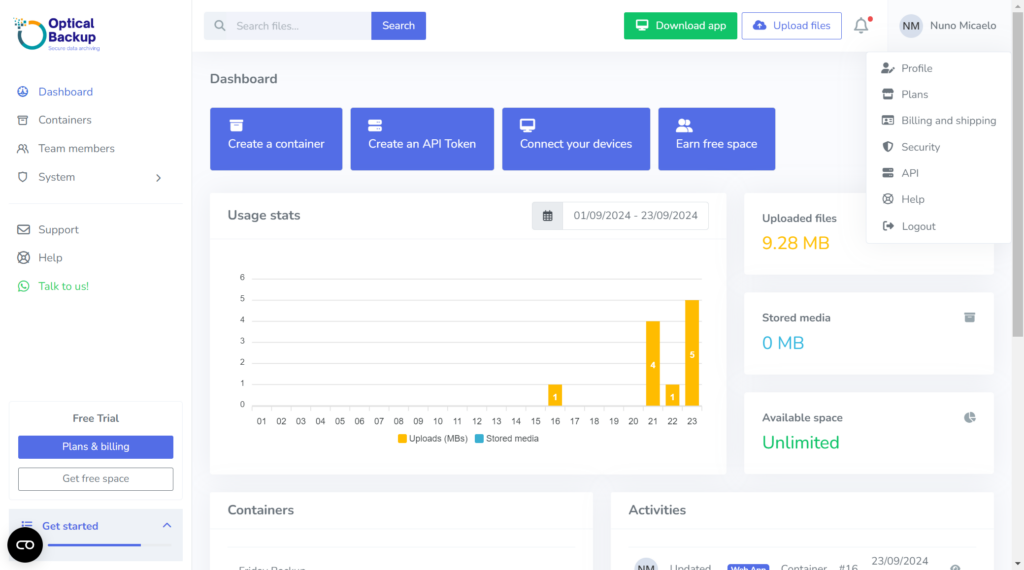
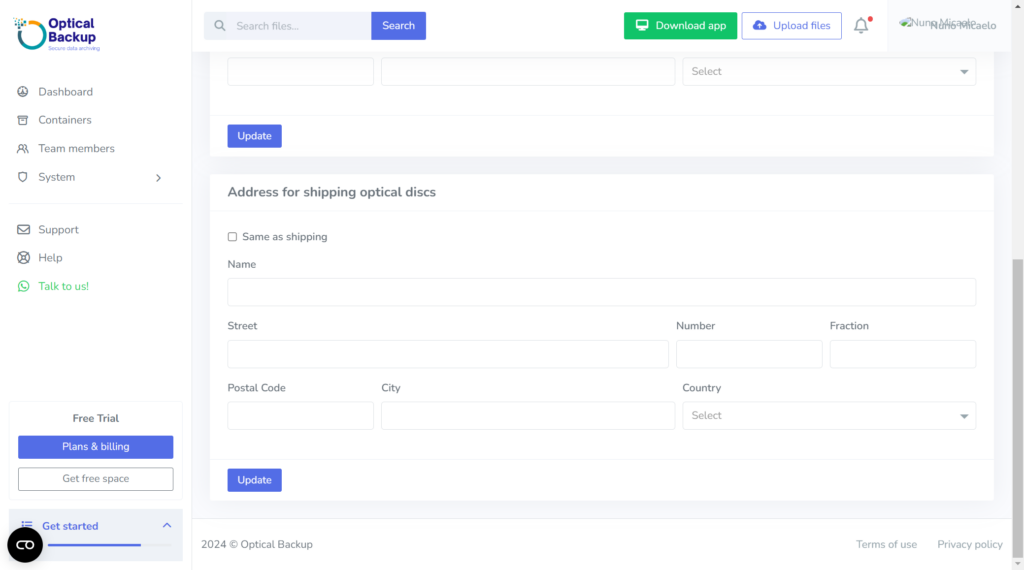
You can monitor the status of your disk shipments through a dedicated tracking section. For more information on how to track your shipped disks, refer to our tutorial: “Where Are My Shipped Disks?”