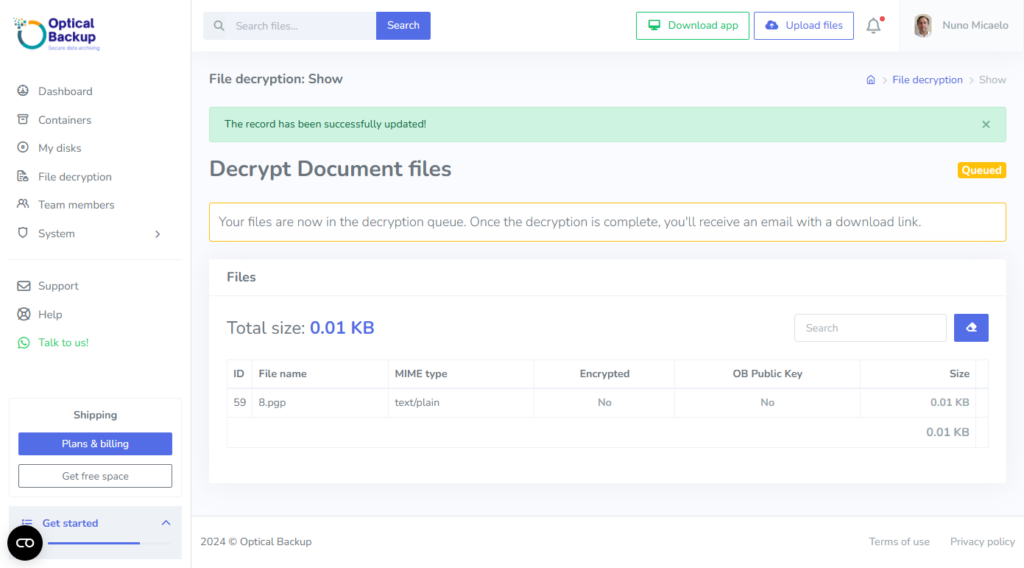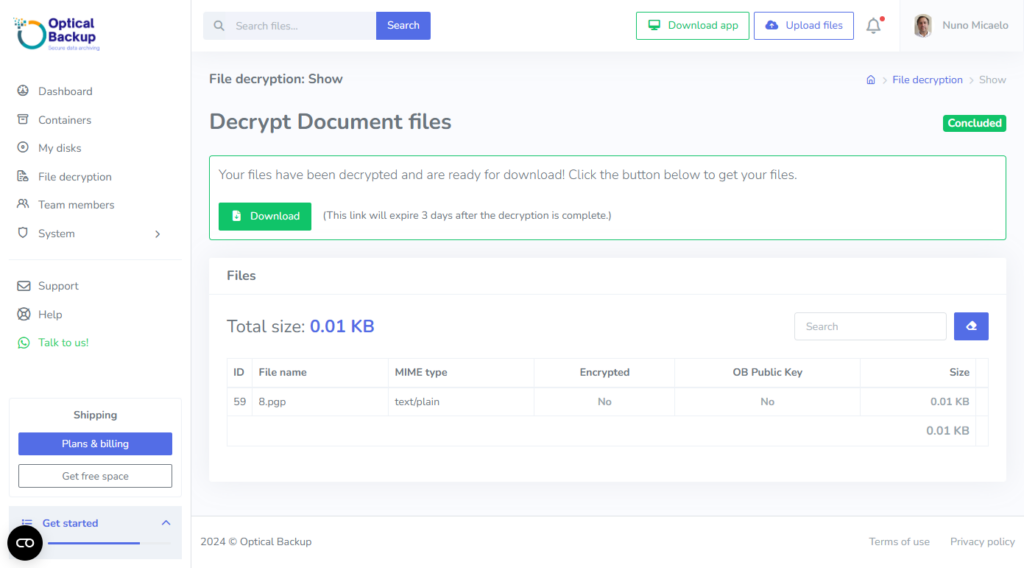The data written to the disks sent to you is protected with advanced encryption techniques, making it unreadable even by the most sophisticated technologies available today.However, if you need to decrypt and restore the data sent to you on one of OpticalBackup’s disks, we can provide the necessary credentials to decrypt it.To do this, log in to your web app dashboard and click on “File Decryption” in the main menu. Here, you can view a list of decryption requests or create a new one.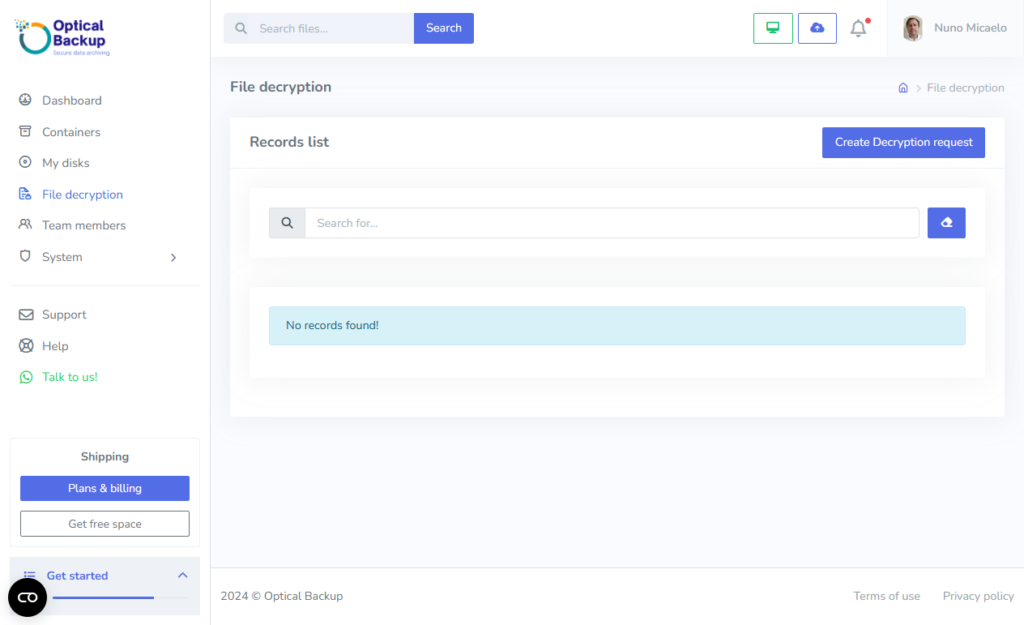 Start by giving your decryption request a name—this is important to help organize multiple requests.
Start by giving your decryption request a name—this is important to help organize multiple requests.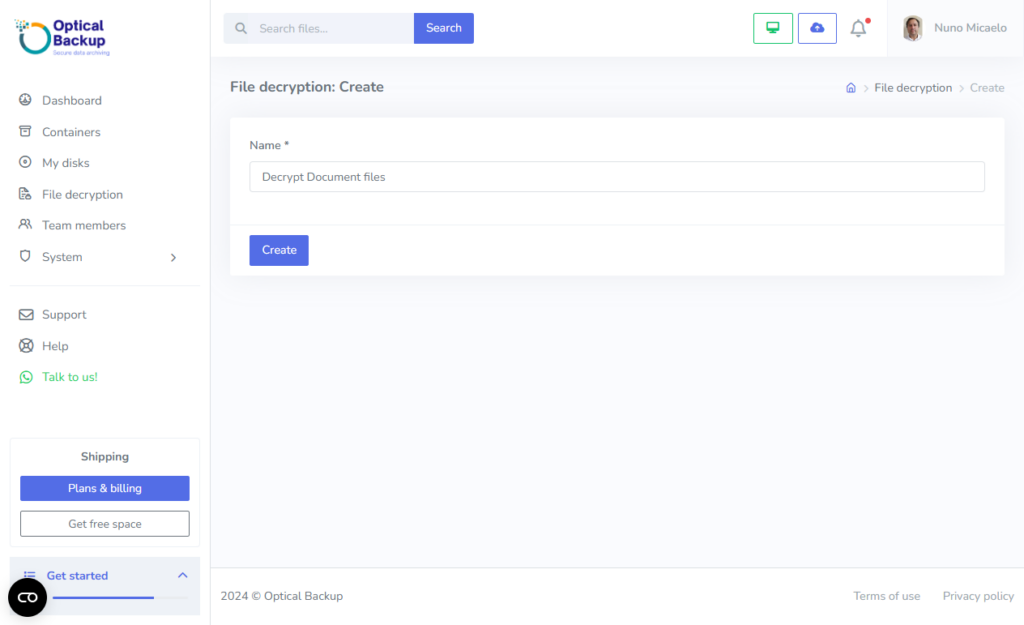 Next, upload the files you want to decrypt. You can upload files from multiple optical disks, if needed.Important: If a file is split across multiple disks, ensure you upload all the file parts. You can check which disks contain the file chunks by opening the file_manifest.html file on each optical disk.
Next, upload the files you want to decrypt. You can upload files from multiple optical disks, if needed.Important: If a file is split across multiple disks, ensure you upload all the file parts. You can check which disks contain the file chunks by opening the file_manifest.html file on each optical disk.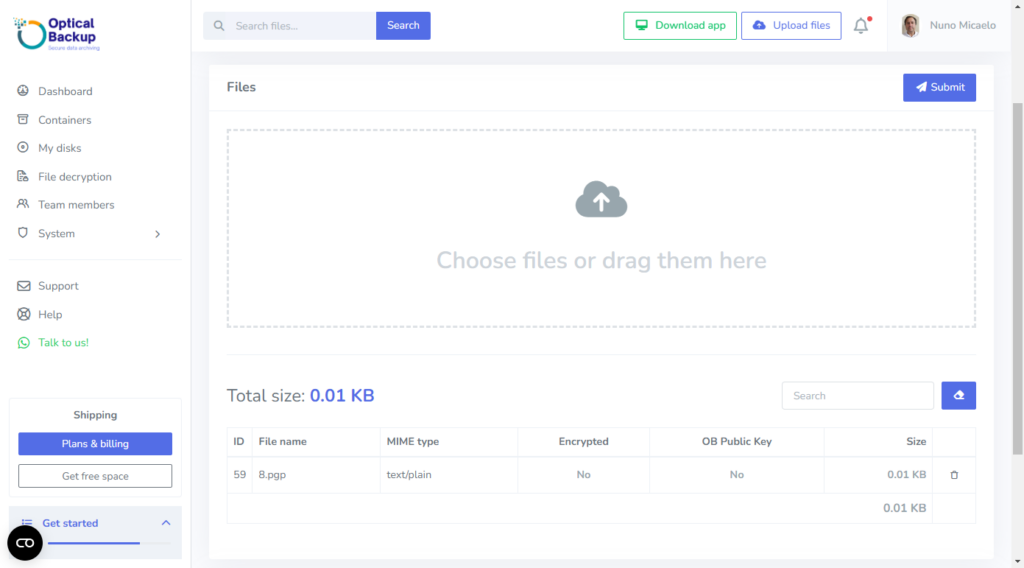 Once you’ve uploaded all your files, click “Submit” to request decryption. The decryption process may take some time, depending on the volume of files and server load. You will receive an email notification when the decryption is complete, along with a secure, temporary link to download your decrypted data.
Once you’ve uploaded all your files, click “Submit” to request decryption. The decryption process may take some time, depending on the volume of files and server load. You will receive an email notification when the decryption is complete, along with a secure, temporary link to download your decrypted data.