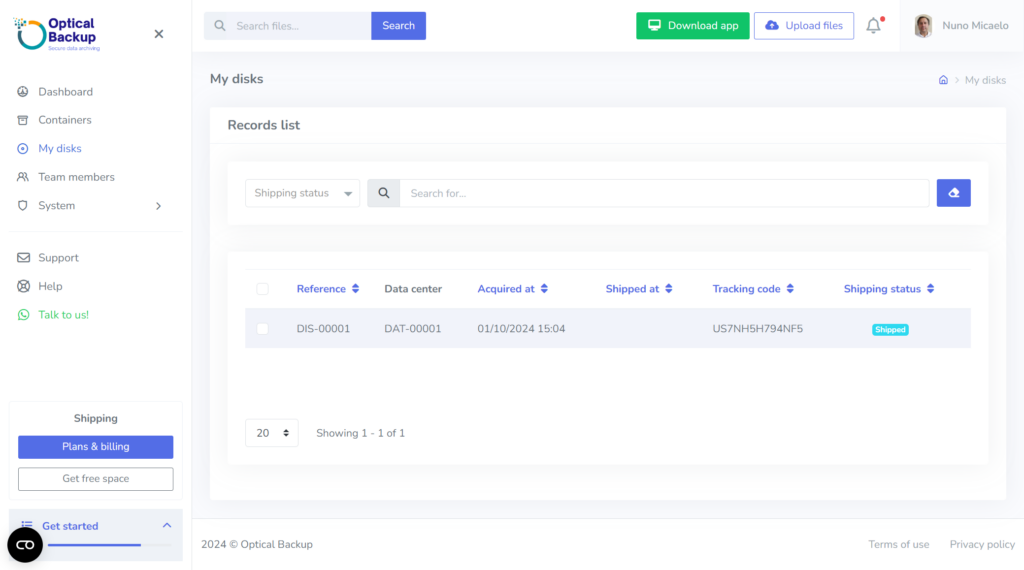Managing Your OpticalBackup Disks: Track Shipping and Status Easily
When you subscribe to a plan that includes optical disk shipping, a new section called “My Disks” will appear in your main dashboard menu.
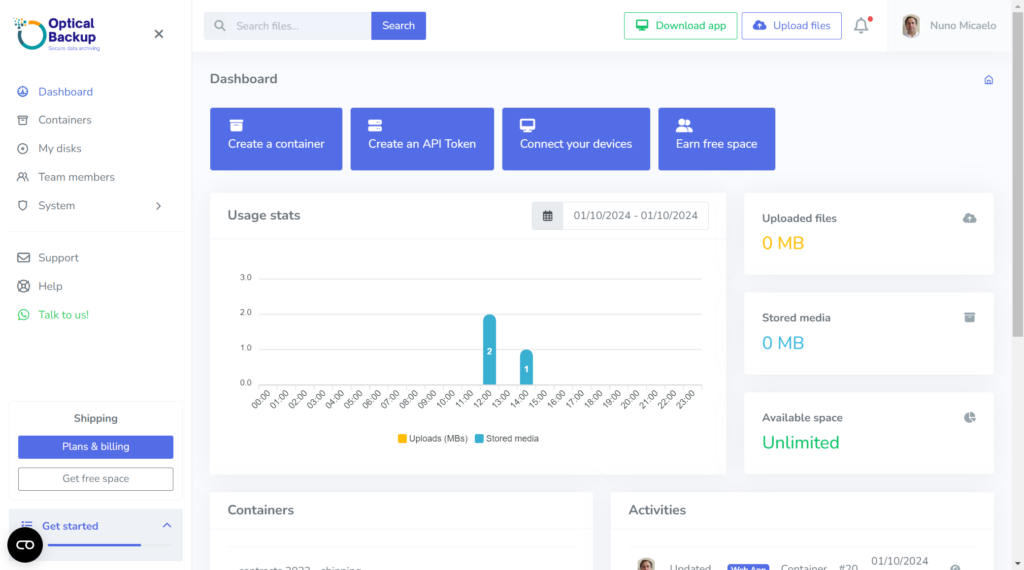
By clicking on “My Disks,” you can easily access a complete list of all your optical backup disks, including their current status, the date they were assigned to you, and their shipping date. When available, a tracking code will also be provided to help you monitor the shipping progress. This ensures full transparency and peace of mind regarding the location and status of your backup disks.