Automatically Shut Down Your Computer After a Backup with OpticalBackup
If you’d like your computer to shut down automatically after a successful backup job, the OpticalBackup app provides this convenient option.
To enable it, follow these steps:
- Click on the “Options” button on the side menu.
- Navigate to the “General” tab and check the box for “Shut down computer after finish.”
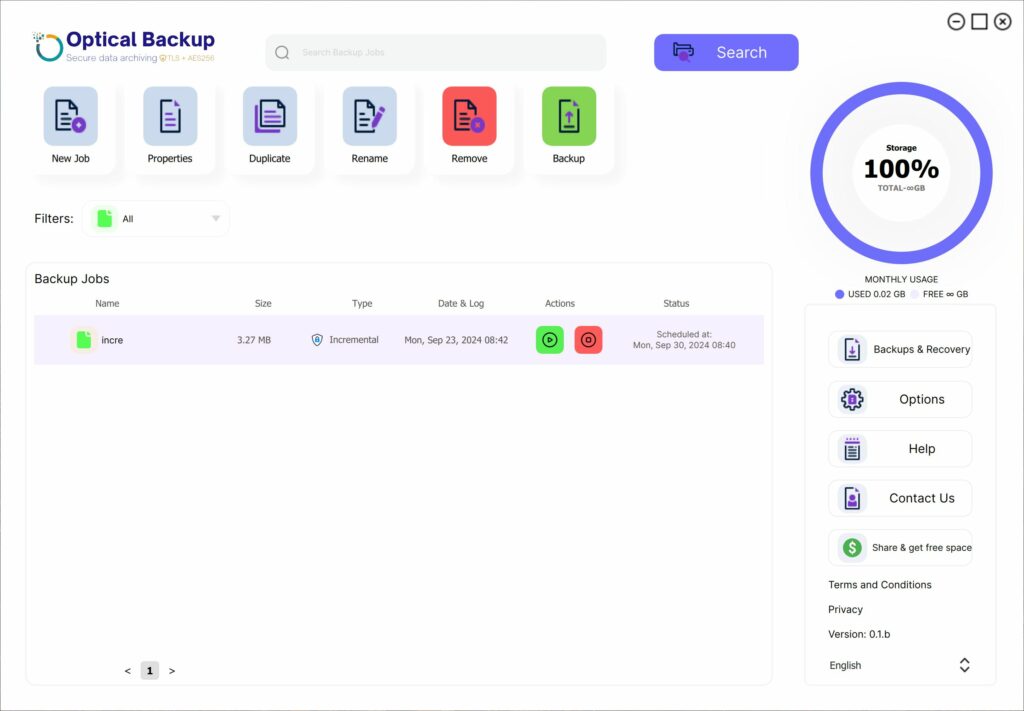
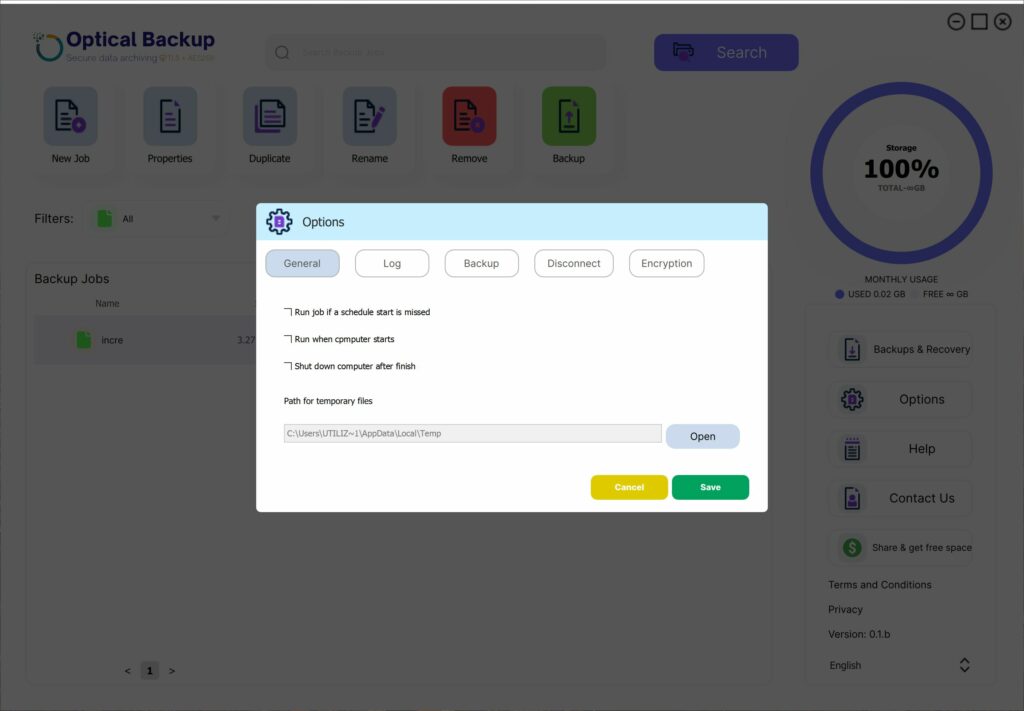
Please note, when this option is selected, your computer will shut down after the backup completes. Any unsaved data in other applications will be lost, so it is recommended to use this option with caution. For this reason, it is not enabled by default.