Add Company Information to Your OpticalBackup Invoices
To ensure your invoices are customized with your company details, follow these simple steps:Navigate to your personal menu and click on “Billing and Shipping.”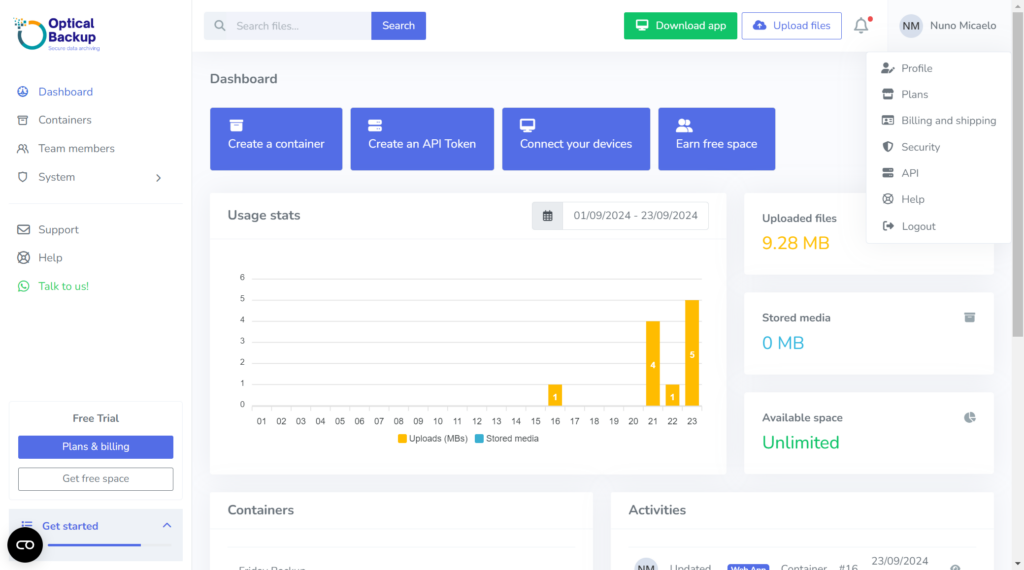 In the second section titled “Billing Information,” complete all the relevant fields to include the necessary information in your OpticalBackup invoices.
In the second section titled “Billing Information,” complete all the relevant fields to include the necessary information in your OpticalBackup invoices.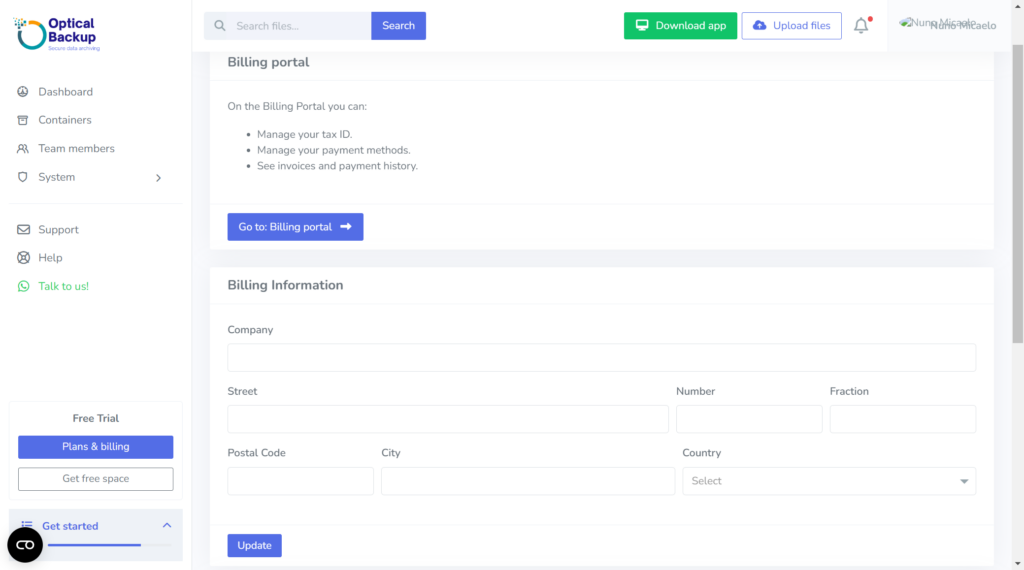 This allows your invoices to meet your specific billing requirements and ensures all essential details appear seamlessly.
This allows your invoices to meet your specific billing requirements and ensures all essential details appear seamlessly.